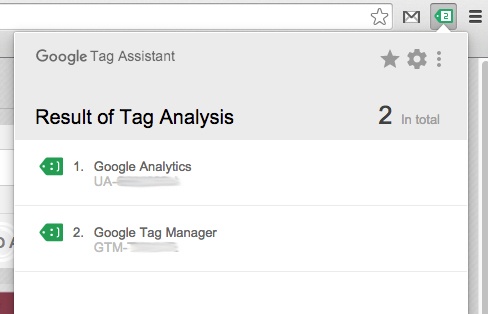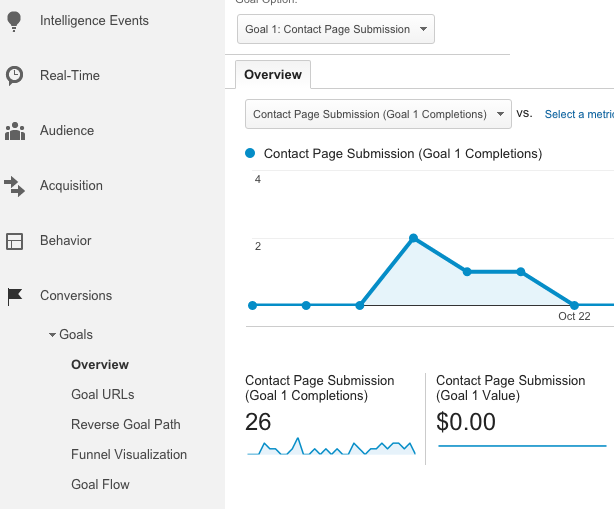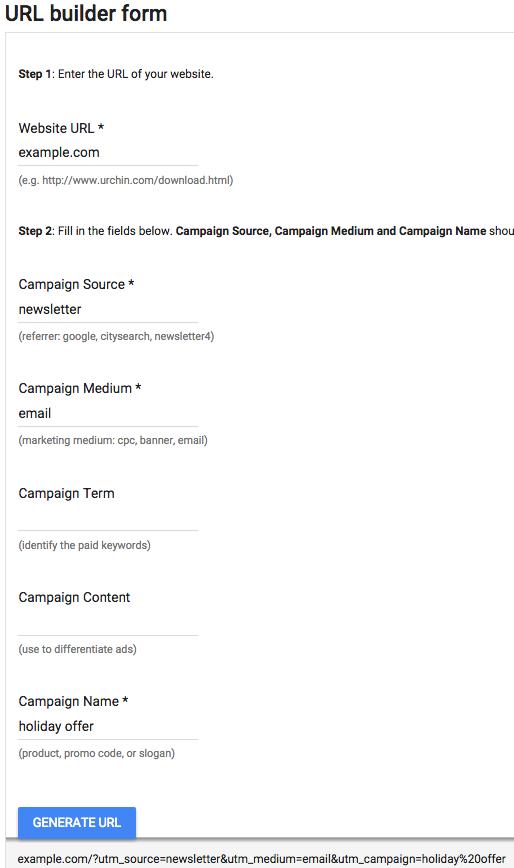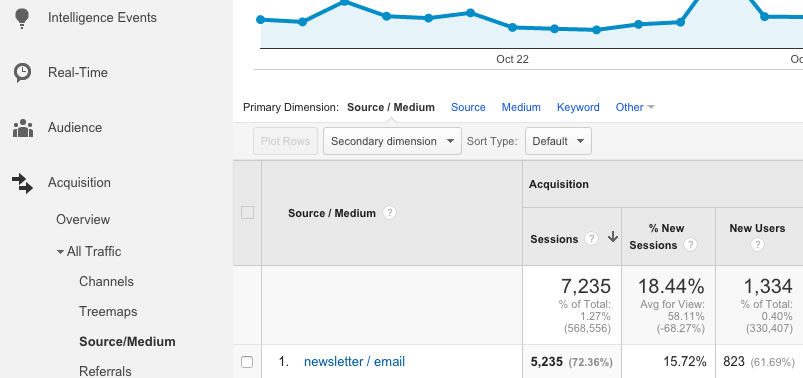Make Sure You’re Tracking Users Properly
This is top priority for any marketing season. If you haven’t installed Google Analytics correctly, you won’t be able to properly measure your website’s results.
Start by ensuring the Google Analytics code is indeed in place on your site. To check, you can download Google’s free Tag Assistant extension for Chrome. Once on your site, click this extension from Chrome’s toolbar to check that Google Analytics is installed properly.
The window that appears will tell you if the code is on the site, as well as if there any problems with the implementation. If needed, you can navigate to specific pages of concern to check the setup.
Track All Relevant Goals
In addition to having Google Analytics code functional on your site, you’ll also want to ensure you’re tracking all possible conversion points. Without Goal tracking in place, you’ll have a hard time correlating business success with your website’s activity.
Possible conversions could include signups for a newsletter in which you share holiday offers or purchases of items for sale on your site. Even if you previously had conversion tracking in place, you’ll want to double check to confirm that setup is working, as well as make sure you’re tracking any new holiday-related forms or items for sale.
First, examine any existing Goals you’ve previously set up in Google Analytics to confirm proper data tracking. If you’re tracking form submissions, cross-reference the number of submissions counted with the actual number you received. If you’re tracking online purchases via ecommerce tracking, cross-reference the number of transactions with your own sales records.
Next, make sure you’re tracking any new conversion points you’ve set up on your site for holiday promotions. For instance, if you built a special landing page for a popular gift or product, you’ll want to track form submissions on that page as a new Goal.
Incorporate Tracking Links in Email Marketing
Many online marketers incorporate email marketing to promote holiday offers. You may be promoting anything from discounts on popular toys to a gift membership for a fitness center. In any case, you’ll want to make sure you’re properly tracking visits from email in your website traffic.
Without the correct tracking parameters added to the end of links, visits from email may not show up as coming from the right source in your analytics reports. For instance, clicks from a standalone email program like Outlook may show up as Direct Sessions, causing errors in reporting email success.
To ensure that these Sessions show up as coming from email, you’ll want to tag links used in your email message. Note that some email marketing services, such as MailChimp, provide an option to auto-tag links. You’ll want to check the documentation for your platform to find out where to turn on this option.
You can also manually tag links using Google’s URL Builder tool. In this example, we’ll prepare a tracking link for a newsletter promoting holiday offers
First, we’ll enter our link into the Website URL field. Next, we’ll specify the category of this campaign as “newsletter” in Campaign Source. The Campaign Medium should be “email.” Finally, we type in the Campaign Name, in this case “holiday offer,” to delineate the intent of the newsletter.
After submitting the form, we now have a URL to copy and paste into our email template. We can repeat this process for any other URLs in the email. Once recipients start clicking these newsletter links to visit the site, we’ll see these in the Source/Medium report (Acquisition > All Traffic > Source/Medium) as coming from newsletter/email.
Track Ad Campaigns
As the holiday season approaches, marketers often ramp up online advertising spend to push for more sales at a prime time. Just as with email marketing, you need to make sure your online advertising platforms are properly feeding data into Google Analytics.
If you’re running Google AdWords campaigns, make sure you’ve linked AdWords with Analytics. If you’re running Bing Ads campaigns, make sure you’ve turned on auto-tagging.
Most other common ad platforms will require that you use the URL Builder to manually tag links. Facebook advertising is another popular platform you may be using to push your products to a relevant audience. For more details, see our article on tracking Facebook advertising.
Prepare Your Reporting Template
In order to prove the results from your holiday marketing efforts, you’ll want to present a report that clearly outlines website results during the season. Important factors to show include website traffic, engagement, ad campaign metrics, and email marketing results.
Since you’re likely running unique promotions in addition to ongoing campaigns, you’ll want to modify your reports to include information on any special email marketing messages or ad campaign pushes. Show traffic to specific landing pages built for seasonal promotions. In addition, make sure you’re showing conversions results for any new Goals you’ve set up, such as for landing page form submissions.
If you have data from last year, you’ll also want to compare data year over year to show how holiday efforts performed compared to the previous season. For more on creating an analytics report template, see this article.
Conclusion
The holiday season can be both financially beneficial and stressful for marketers. Go into your holiday promotions with a clear plan for launching ad campaigns, sending email marketing, tracking results, and reporting on those results.
Ultimately, proper tracking setup puts you in a place to measure the results from every ad campaign you run and every email message you send. Tracking will help you to see what messaging worked best to drive sales and signups, in order to help you plan for a future year. Reporting will allow you to present those results to decision makers, proving the value of digital marketing efforts.