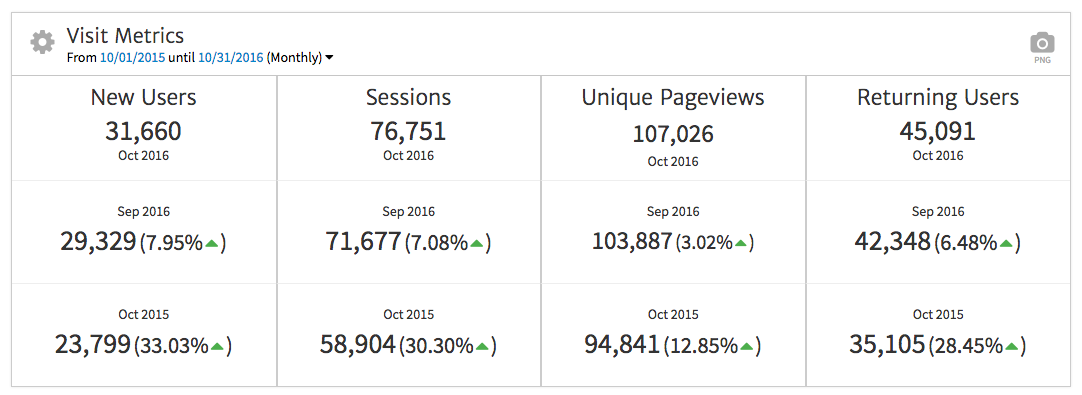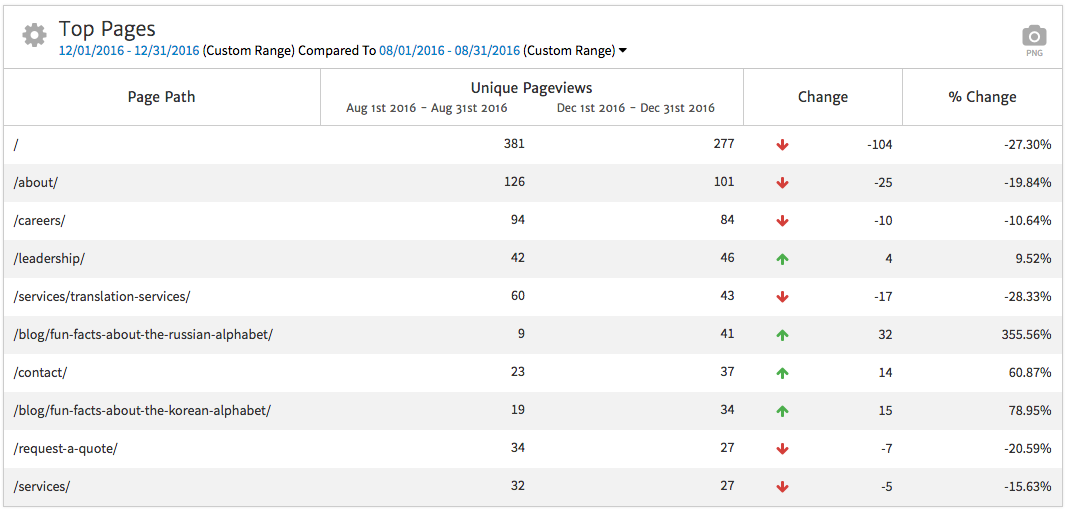How Website Development and Hosting Companies Can Grow Business with Megalytic

Including Analytics in Hosting Packages
After a website has been developed, many business professionals end up treating the development/hosting company as an emergency squad who’s there to take care of urgent fixes not necessarily as a regular partner. Unfortunately, this mentality can harm both sides in the long-term. The web company isn’t aware when the client is concerned that not enough traffic is reaching their site. The client doesn’t think of the web hosting company as being in a position to help with their marketing efforts past the initial site launch.
However, web companies can counteract this eventuality by adding more value to their hosting packages. Building analytics into a site and providing regular reporting can help to keep the website’s performance more top-of-mind for the business.
How can you start integrating an analytics mindset into website development? First, any website build should include, at minimum, basic Google Analytics implementation. Even if a client doesn’t immediately seem to care about tracking what kind of traffic their site is getting, six months down the line someone in the organization may question how the website is performing. Is it online? Of course? Does it look good? Naturally. But is it producing leads?
Having analytics in place (and ultimately providing proactive reporting) will help to better position a web company in the long run. Since the minimum viable effort of creating a Google Analytics code and pasting it into a site takes little time, you can easily account for this in scoping even small websites.
Next, you can include custom Google Analytics configuration to allow for better tracking. Tasks may include filtering out spam referrals, setting up conversion tracking, and configuring event tracking for actions such as video views. The work can either be built into the cost of a website or be added as an extra value item.
Adding Regular Reporting
Too often, clients that had a website built may care about data but may find themselves confused by Google Analytics. Of course, you can set up a custom dashboard and configure emails from within the interface, but even these options often don’t communicate the full picture of website performance to clients, especially those new to understanding web analytics.
With the proper analytics configuration in place, you’ve now positioned your hosting company to integrate regular custom reporting. With Megalytic, you can create quick, simple templates incorporating Google Analytics data.
Custom branding white label reports with your company’s logo helps ensure that the client clearly associates reports with your company. Your client can easily access reports via either a web-based link or downloadable PDF.
Once you’ve created a template, you can set it to automatically email to the client at regular intervals (weekly, monthly, quarterly). For small, low-traffic sites, a quarterly report may suffice to keep the owner looking at high-level trends. For larger sites, weekly or monthly reports may be a better option to help keep data actionable without becoming overwhelming.
What to Include in Reports
Template reports should balance simplicity with providing enough detail to connect website performance with business value. Key top-level metrics to include are:
- New Users
- Sessions
- Avg. Session Duration
- Pages/Session
- Bounce Rate
- Conversions & Conversion Rate
- Transactions (for ecommerce sites)
- Top Landing Pages
- Top Sources
Start with top-level KPIs, such as total Sessions and Conversions, where Megalytic’s KPI widgets can show quick comparisons against previous periods.
Move to breaking down details, such as top pages and sources driving traffic to the site.
While you can certainly completely automate reports, depending on the time allotted for a client, it often makes sense to provide commentary within reports. For instance, you may want to start a first report by providing definitions of metrics. You may also flag opportunities where the client can take action with content or other areas on the site (more on this when we talk about upselling). Use the Notes widget to add relevant text anywhere within a report.
Scheduling Reporting Calls
If your clients need help understanding metrics or just want to talk through the data in more detail, you can add the option of regular reporting calls. You can conduct these in person, via phone or web conference, possibly even conducting a screen share to look at the report and other analytics data. These meetings help to serve multiple purposes to position you as a business partner:
- Keeping the client aware that you’re monitoring their site performance and care about more than just launching a site
- Helping the client understand the importance of web metrics and how those correlate to business performance
- Letting the client ask questions about metrics directly to you instead of guessing and forming their own conclusions
- Discussing new ideas and possibilities based on the data
- Allowing for upsell opportunities related to other services your company may offer
Let’s talk about upselling in more detail, as the potential benefit here more than justifies the time spent setting up reports.
Upselling Services Via Reporting
If your company provides digital marketing services in addition to website development, you can use reports as an opportunity to sell clients on other services that can prove helpful to their businesses. For instance, a report may show organic traffic is stagnant. In turn, you could provide recommendations to impact SEO, such as additional content creation and opportunities for linkbuilding.
Or the report may show a high percentage of visitors dropping off from a shopping cart without purchasing. You could recommend a remarketing campaign encouraging users to come back and complete a purchase. Finally, a report showing low volume by highly engaged Facebook traffic may demonstrate the need for a client to become more active on social media.
If you don’t yet offer additional services such as SEO, PPC, or social media management, reporting can provide a chance to either begin providing these services or partner with an affiliate who does. Either way, reporting can lead to potential revenue growth.
Conclusion
If you’re involved with marketing a web development or hosting company, consider adding analytics reporting to services, if you haven’t already. Providing easy-to-consume reports at the fingertips of clients offers immense value for cementing a business relationship and upselling on future services. Consider trying Megalytic free for 14 days to see how we deliver a full reporting solution.