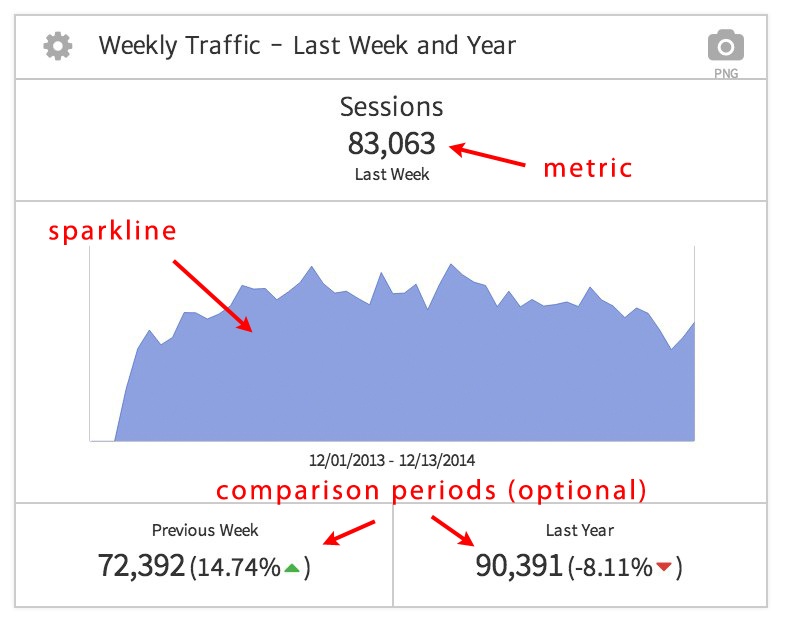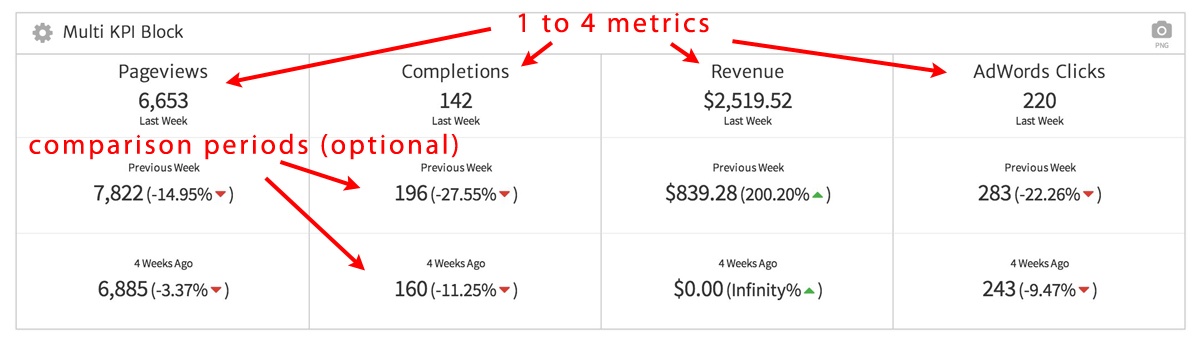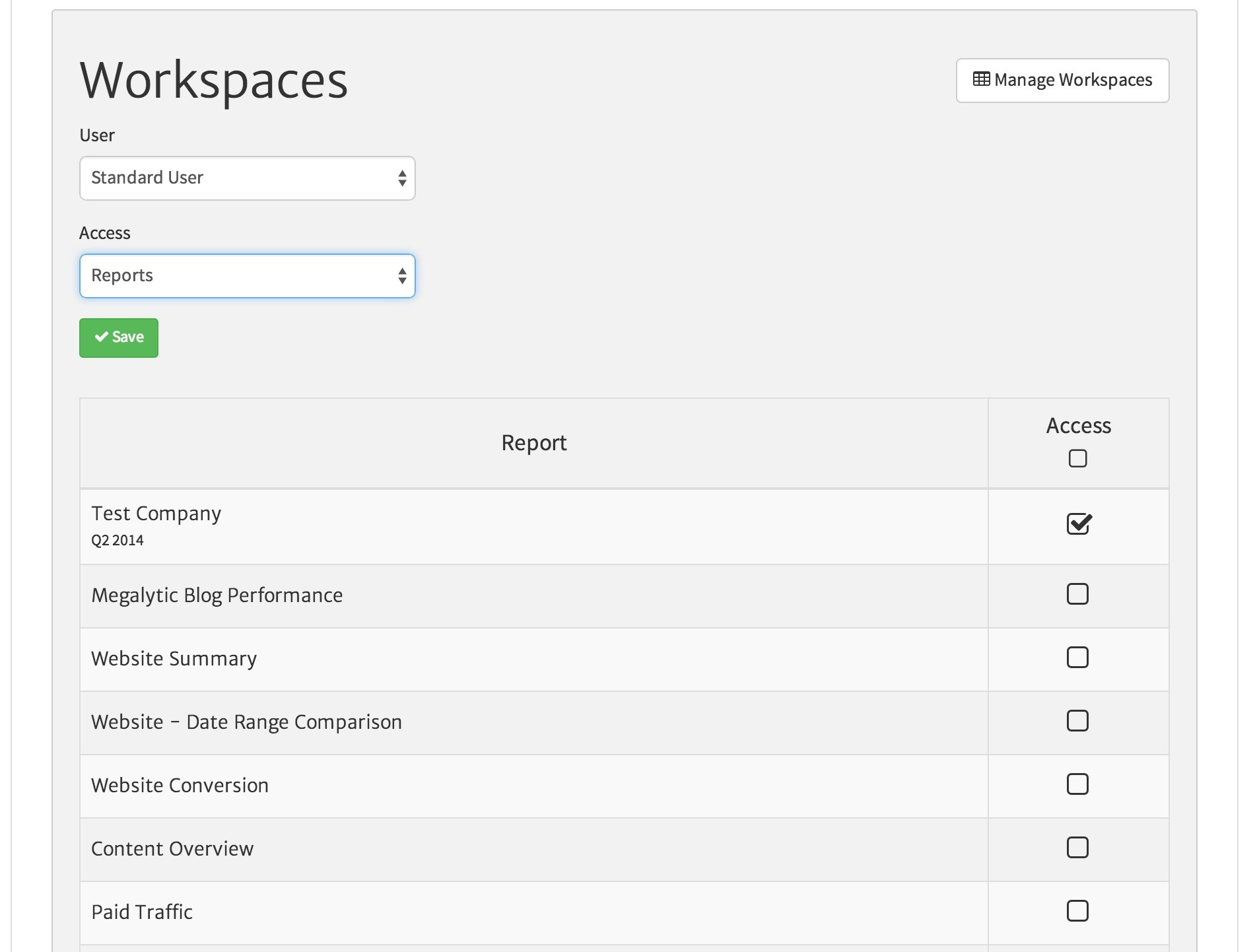- KPI Widgets – Small size indicators that provide at-a-glance reporting on the performance of key metrics. This is something people have been clamoring for -details here.
- User Workspaces and Security – Each user in your organization who logs in to Megalytic can now have their own personalized workspace where they see only the reports they need to see – details here.
- Custom Dimensions – Create charts and tables using Google Analytics Custom Dimensions.
- Content Groups – Support for Google Analytics Content Groups has been added.
- Week Ending Day Adjustment – Choose either Saturday or Sunday for the week ending day in charts and tables based on Google Analytics data.
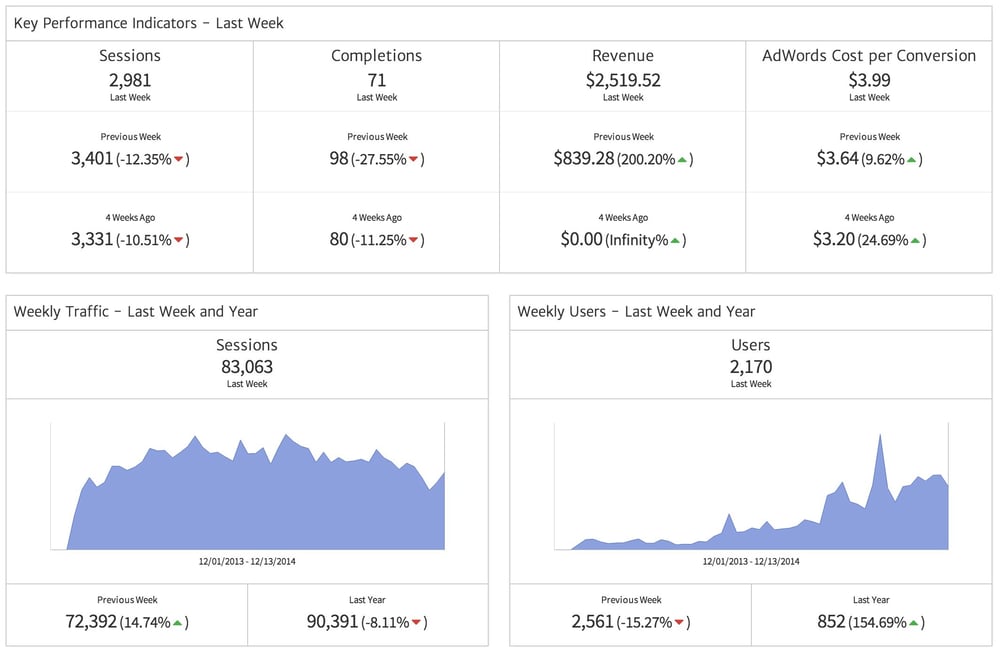
KPI Widgets
Customers have asked for the ability to create smaller widgets that can fit two or four in a row. We’re excited to announce this feature is now available in your Megalytic reports!
Use KPI Widgets to highlight key metrics in your reports without taking up too much space. They are great for executive summaries or for leading off a new section with key data before exploring in depth later on.
The KPI Widget uses half a row and includes a metric, sparkline and one or two (optional) comparison periods.
The Multi KPI widget uses a half or full row and includes a metric, sparkline and one or two (optional) comparison periods.
User Workspaces and Security
Designed for teams collaborating on a large number of reports, User Workspaces allow each team member access to only the reports they need. This keeps the Megalytic dashboard uncluttered and simplifies the report-creating environment for each individual user.
Security is an additional benefit. For example, if certain reports are only authorized for access by a particular employee or team, access can be restricted to the appropriate users’ workspaces.
To implement Security and Workspaces, Megalytic now supports two types of users: Admin and Standard Users.
Standard Users are limited to accessing the reports in their Workspace.
Admin Users will continue to have access to all reports, and can manage the access of others using the new Workspace Manager shown below.
Custom Dimensions
Google Analytics Custom Dimensions are now available in the same widgets that support Custom Variables. There are widgets for tracking Traffic, Conversions, Events and Ecommerce by Custom Dimensions (and Custom Variables).
The documentation on these Custom Dimension widgets provides more information.
Content Groups
We’ve introduced the new Traffic by Content Group widget to enable reporting on page traffic grouped by Google Analytics Content Grouping. You need to have Content Groups defined in a Google Analytics view in order to use this widget.
Week Ending Day Adjustment
Megalytic now enables you to select the week ending day for Google Analytics reporting as either Saturday or Sunday. Many organizations like to report weeks ending on Sunday (and beginning on Monday). That is the Megalytic default.
However, in Google Analytics standard reports, weeks are reported ending on Saturday. Now, you can change the default behavior of Megalytic to match Google Analytics and report weeks ending on Saturday.
Check on the Week Ending Day documentation for details.
Conclusion
What do you think? That’s five new features to help you streamline large-scale reporting!
To try out Megalytic and any (or all!) of the newly released features, start a free, 14-day trial (no credit card required)!
If you already have a trial account and it has expired, please contact us and let’s get it restarted!