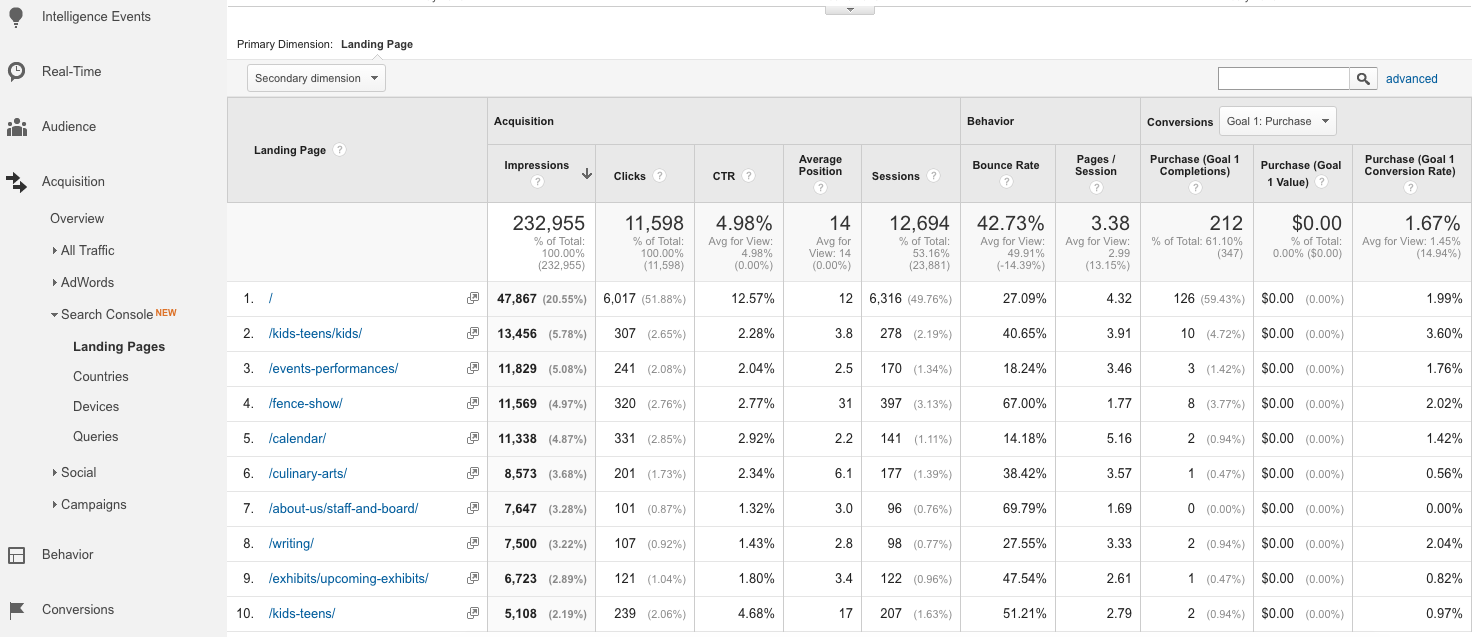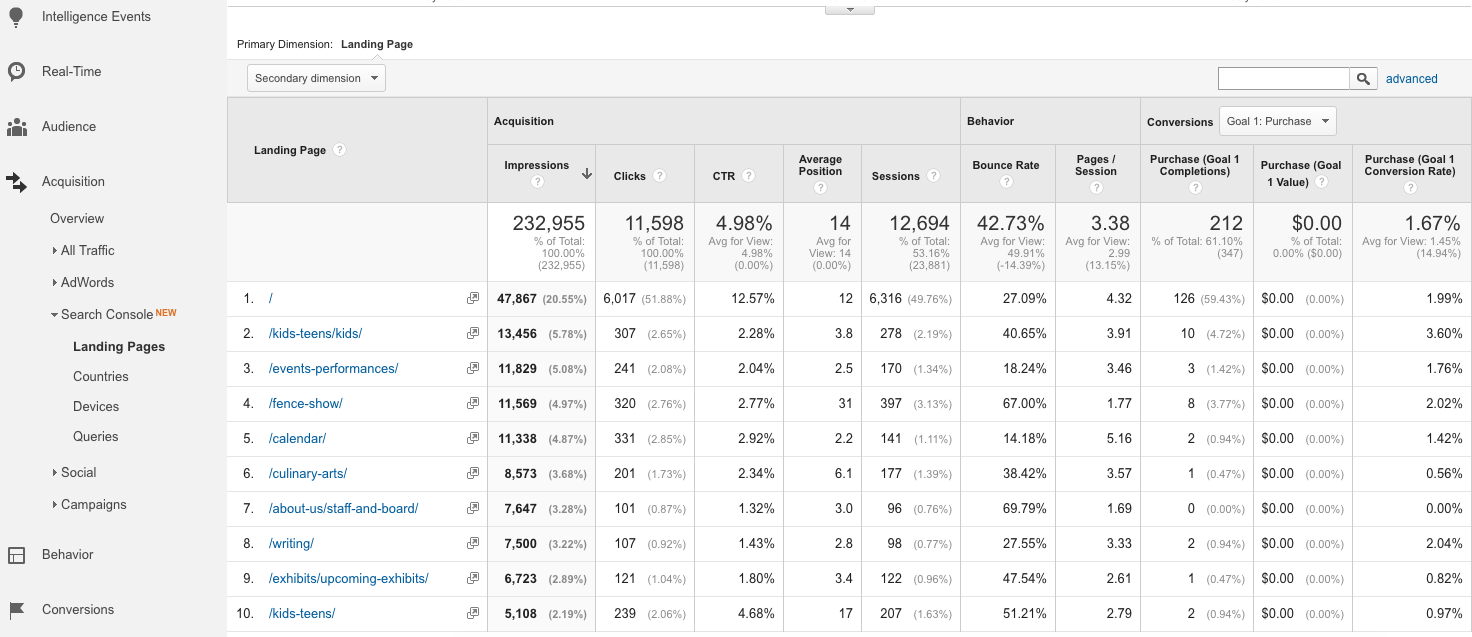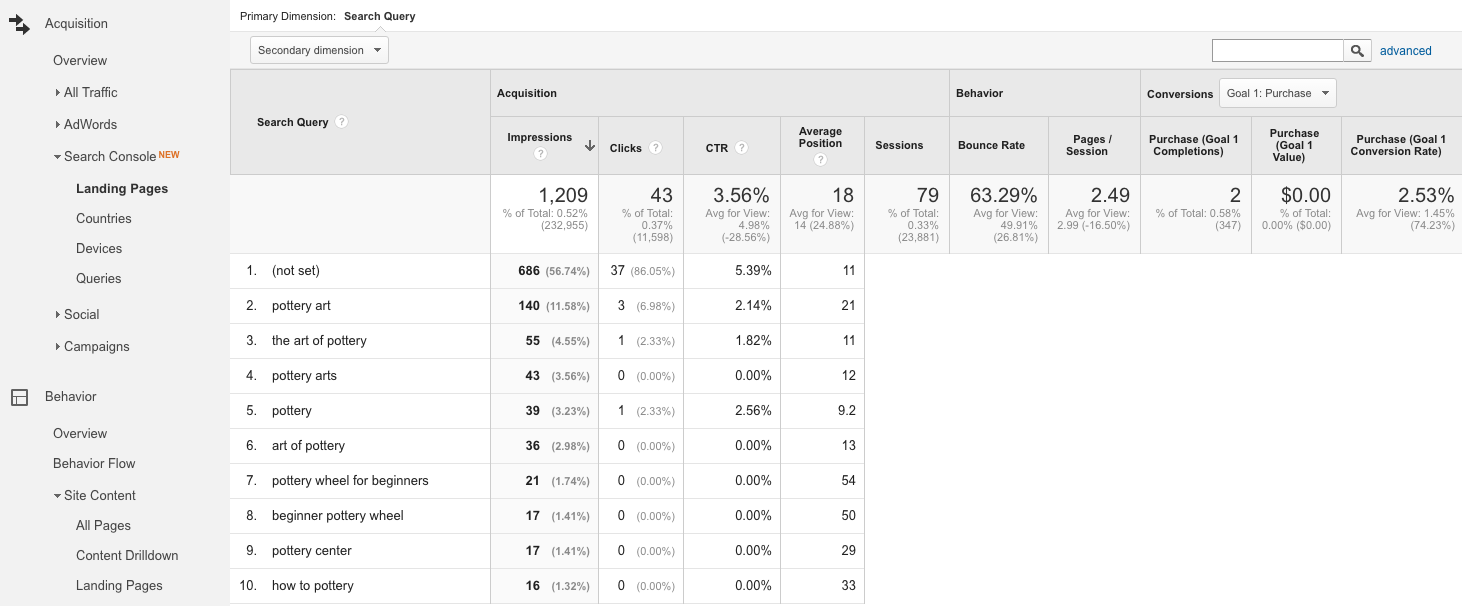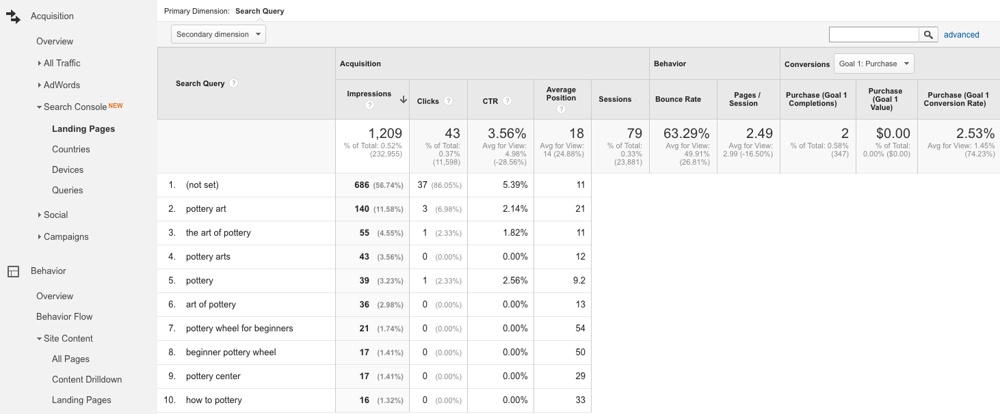
Setting Up & Integrating Search Console
First, you’ll want to ensure that you have set up Google Search Console on your site. See Google’s instructions if you haven’t done this already. Next, you’ll also want to link Search Console to Google Analytics if you haven’t yet.
Once you’ve linked to an active Search Console account, you’ll see data appear under the Acquisition > Search Console section. Looking at the Landing Pages report (not to be confused with the report of the same name under Behavior), you’ll see a breakdown of URLs along with metrics for each. Here, we see an example of this report for an arts center promoting local classes.
Defining Metrics
Before going further into this report, take some time to understand what each of the metrics means:
Search Console Metrics
- Impressions: the number of times this page appeared in Google’s organic search results
- Clicks: the number of times people clicked on the page from organic search results
- CTR (clickthrough rate): the percentage of search impressions that resulted in clicks
- Average position: average placement in the order of search results
Google Analytics Metrics
- Sessions: total number of Google organic search visits in which this page was visited
- Bounce Rate: percentage of visits in which the user took no action beyond looking at one page
- Pages/Session: average number of pages viewed during a visit
- Goal Completions: total number of conversion Goals completed by individuals who landed on each respective page
- Goal Value: total revenue attached to completed Goals, based on a number defined in the process of goal setup
- Goal Conversion Rate: percentage of Sessions that resulted in Goals being completed
The last three metrics, all related to conversion tracking, require extra setup on your end. Of course, every marketer should take the time to make sure they’re tracking business goals online.
In addition, remember that Search Console only shows metrics for the past 90 days, so you’ll only be able to review data within that time period. The Google Analytics metrics in this section will show data from a longer timeframe.
Finding Potential Pages for Improvement
Once you’re set up, how can you practically apply this report to improve your website’s performance?
First, you can look for pages that have high impression and click/session volume but low conversion volume. These pages may rank well but are driving minimal conversion value for the site.
For example, here we see that the Culinary Arts section of the site ranks on the first page of search results (position 6) and receives decent traffic but has a low conversion rate, well below 1%. Look at pages like this for opportunities to insert more aggressive calls to action, as well as flagging potential usability hurdles, like ineffective popups or mobile friendliness issues.
Next, look for pages that convert well but have low impressions and/or rankings. You may find there are opportunities to better optimize these pages or improve access to them via internal linking.
In this case, below we’ve sorted by total Goal Completions, with the Goal being a class purchase. We’ll disregard the Cart pages, which likely represent people who already started transactions landing directly back in the cart to complete the process.
The valuable insight comes from noting that the Pottery page converted at 2.5% but only had 1,209 impressions in search, compared to over 10,000 impressions for many other pages in this list. Also, the Average Position for this page is much lower than others at 18, putting it on the second page of search results. The metrics for this page suggest that it is a prime candidate for enhancements to improve rankings.
You can click on any URL to see the search queries that led users to that page. Here, we’ve clicked on the Pottery page.
Unfortunately, thanks to Google’s restrictions on data from organic searches, you can’t see Sessions, Behavior, or Conversion metrics by query. Google also lumps lower volume queries into a (not set) category. However, you’ll still see Impressions, Clicks, CTR, and Average Position for the keywords Google does show.
In this report, we can identify that out of the top impression keywords, none directly relate to “pottery classes” or “pottery courses.” Based on this data, we may want to focus content and SEO efforts on aligning the page’s content and additional on and off site signals with language that is more directly related to the sales intent of this page.
Understanding Discrepancies
You’ll often notice that data from Search Console can vary widely from what you see in Google Analytics. For instance, the number of clicks reported to a landing page by Search Console often differs from the number of Google Organic Sessions actually tracked by Google Analytics.
There are several reasons why these discrepancies can occur. First, the Google Analytics code may not always fire on the site if a person bounces off before the code can load or if a browser blocks Javascript. In those cases Search Console would record a Click, but Google Analytics would not record a Session.
Next, a filtered Google Analytics account will exclude certain traffic: for instance, if you’re excluding your own company’s IP address. However, Search Console will count all search Clicks, including those from within your office.
Finally, if a site has pages on both https (secure) and http (non-secure) domains, the linked Search Console data is only attached to one or the other, while GA can show both. For further explanation and other reasons, see this article by Luna Metrics.
Conclusion
Combining Google Analytics and Google Search Console data allows you to see a more complete picture of how your landing pages perform, from the initial search to the conversion. So when your analysis is specific to SEO performance, the Search Console Landing Pages report will provide a more comprehensive and connected view for practical analysis.
With this data all in one place, you can more easily recognize pages with potential conversion opportunities, as well as pages that aren’t working effectively. Use this information to better understand the chemistry between your site and organic search. When it comes to you relationship with organic search, regular analysis is the equivalent of being a good listener. The messages are there, and if you are prepared to hear them, you’ll get useful new perspectives on how to create a better marketing strategy overall.