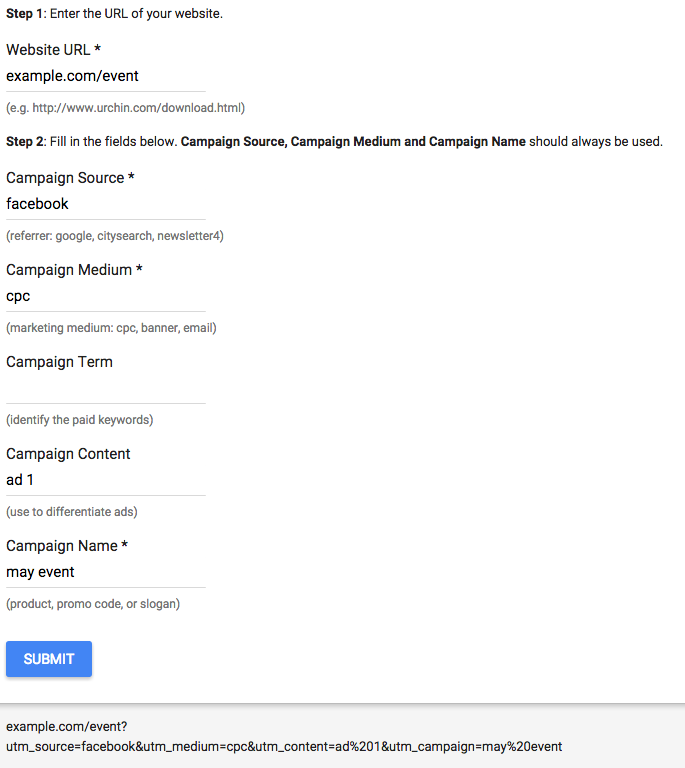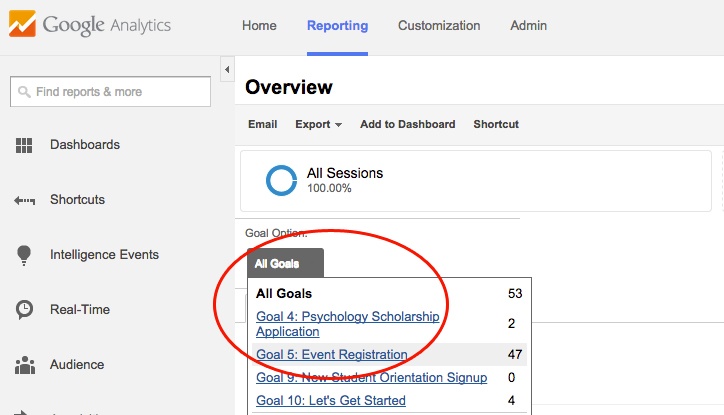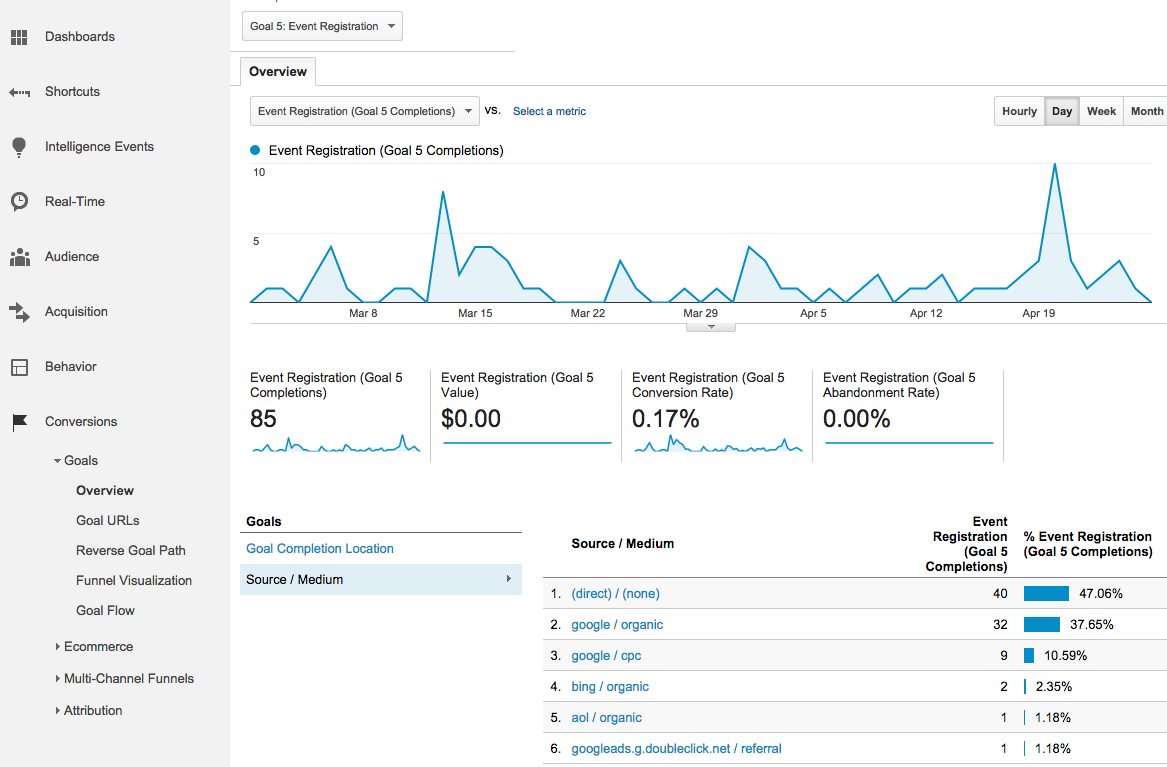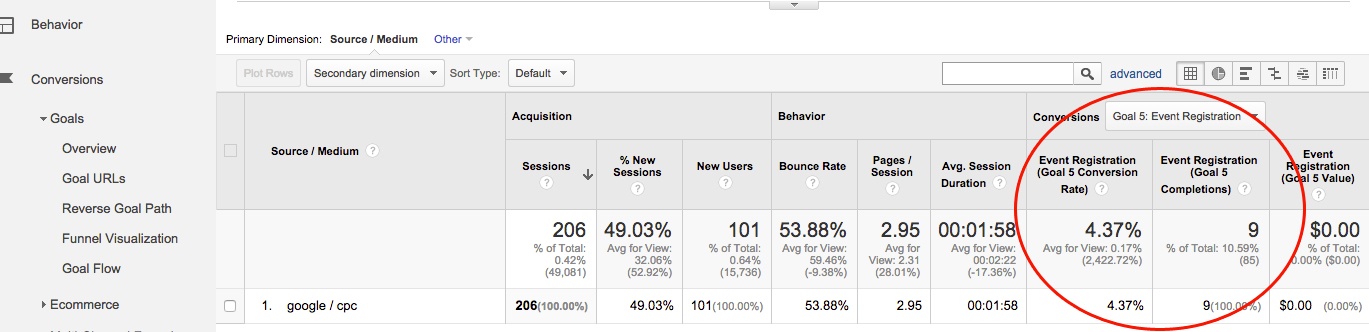Create a Registration Page & Goal Tracking
First, you’ll want to create a page on your website with information about the event and a form where people can register to attend. Along with the form, create a Goal in Google Analytics to track event signups. This will show you not only how many people registered for the event, but what source (Facebook referrals, organic search, email, etc) drove them to your site to do so.
If you need help creating Goals, see our post on Translating Business Goals Into Analytics Goals. Once you’ve set up a page, a registration form and a Goal to track it, you’re ready to begin promoting your event.
Promote Your Event
There’s no turning back now! The event is happening, and the details are starting to come together. How will you promote your event and get the word out? Thankfully, there are many different channels by which to market an online or offline event, including:
- Organic search
- Paid search
- Display advertising
- Social advertising
- Email marketing
- Event listings
Of course, it is most likely that you won’t pick just one, but will instead use a variety of channels. You’ll decide to run a Facebook campaign, create event listings and put together an email campaign. Whatever channels you decide to focus on, make sure they’re set up to be tracked properly in Analytics. If you’re running paid campaigns through AdWords, you’ll want to ensure you’ve linked your AdWords account to Analytics. If using other advertising platforms or email marketing, you’ll want to properly tag URLs linking to the event page to ensure that event signups from these sources are attributed properly. Google’s URL Builder lets you easily tag URLs with the necessary information.
For example, if running Facebook PPC ads for an event, you’d want to tag URLs so these are differentiated from unpaid Facebook traffic. In the URL builder, you’d add a Source of Facebook, Medium of cpc (indicating a paid channel), Ad Content name unique to the specific ad, and a Campaign name related to the event.
Use the URL generated at the bottom in your ad driving to the event page.
The process of using the Google URL builder like this is called “Campaign Tagging.” You can learn more about how to do effective campaign tagging here.
As you’re promoting your event and seeing people register, you can begin measuring details about signups as they come in. To do this, you’ll need to keep a close eye on your Analytics account.
Track Signup Sources
Once people start signing up for your event, you’ll want to know how they found out about it. Did they conduct a Google search or did they click on a link from a display ad? You can monitor what sources are driving the most traction from within Analytics. To do so, go to the Goals page and select the Goal related to your event. In this case, we’re looking at registrations for a college open house.
Now, you’ll see numbers specific to the Event Registration Goal. Toward the bottom of the screen, select Source/Medium to see the top sources driving signups.
From these results, we can see that 85 signups for the event have occurred. 47% of these have come from Direct sessions, correlating with the fact that offline mailings pointed people to register on the signup page. Besides Direct, Google organic search (google/organic), by far, drove the most signups, followed by Google paid search (google/cpc).
Based on this data, physical direct mail pieces appear to have been successful, in that so many people accessed the site directly to sign up. In addition, we can say organic search proves effective in getting people to the site. Paid advertising drove enough submissions that it is also deemed profitable in getting others to register.
We can further analyze the effectiveness of our paid campaign by clicking google/cpc in the list of sources. Now, you’ll see engagement and conversion stats for Google paid Sessions.
Within this report, we now see that not only did nine registrations occur, but Google paid Sessions also produced a 4.37% conversion rate. Although measured from a small amount of data, this is a relatively high conversion rate, showing an engaged and well-targeted audience. Engagement statistics reinforce the quality of these Sessions, with people looking at nearly three Pages/Session and spending almost two minutes on the site (Avg. Session Duration) on average.
In addition to filling out a form, a number of people may want to RSVP by calling your business. In this case, you’d still like to know if they’re calling from an event page on your website or from another source, like a direct mail piece. Using a phone tracking system like CallRail or IfByPhone allows you to create a unique phone number for the landing page to pinpoint people who called from the web. You can even set up numbers to rotate based on source (like if they came from an ad or organic search), and, depending on the system, integrate into Google Analytics to show that the call took place.
Track Attendees
Ultimately, you want to know not only what sources drove the most signups but also what sources drove the most people to actually attend. Google Analytics, unfortunately, does not show any personally identifiable information about the people who signed up (and, legally, can’t be modified to do so). However, other resources are available to help you track on a more individual level.
First, you can set up your event registration form to pass referrer information for each individual who submits one via your site. This will give you the original source that led each person to the site, whether they clicked a link from a Google search or from a Facebook post. If you’re using an automated marketing platform, this may already be set up for you, and the information will likely come through email after someone submits a form. If you’re not currently using an automated marketing platform, you can ask your developer to implement the referrer information in forms.
Another way to track attendance is to have people sign in when they arrive. This will allow you to cross-reference the list of actual attendees (those who signed in) with people who signed up via the website (those who filled out the form).
Conclusion
A proper setup for tracking registration and attendees will help you to better measure the success of your online marketing for business events. Start by setting up Google Analytics to track form submissions and move to adding more tracking like unique phone numbers and referrer information (to track the original source driving them to the website) for individuals. Ultimately, you see what sources helped to drive the most people to your event and then know better where to invest your resources the next time you hold an event.