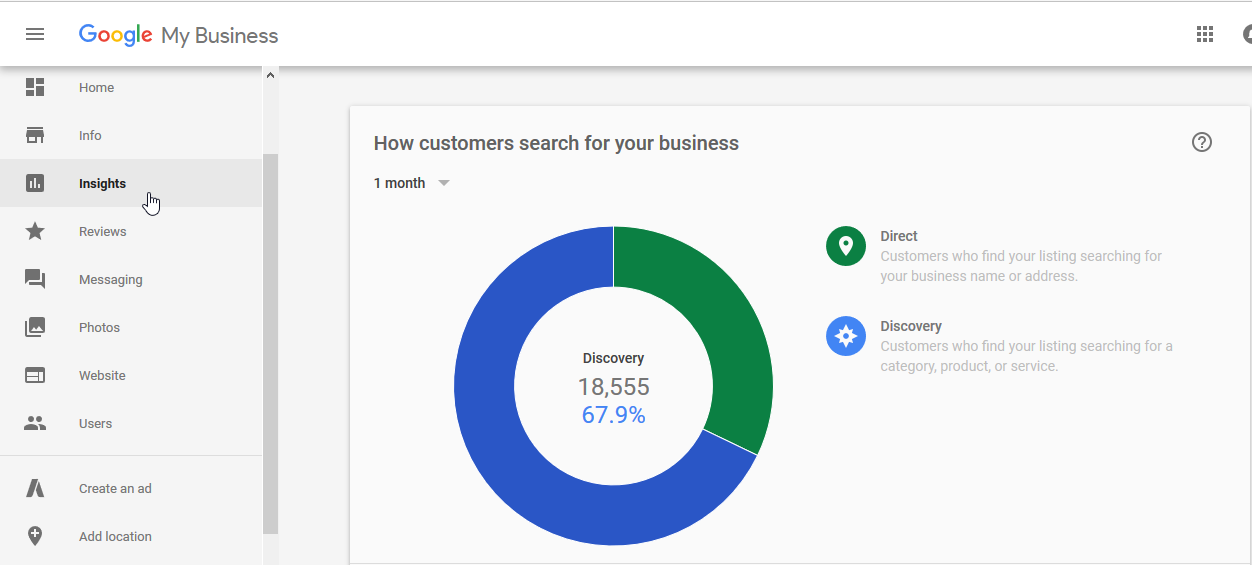Where to Go
First, you’ll need to know where to go within the Google My Business dashboard. For users with just a single listing, the main navigation contains the Insights link.
If a user manages multiple listings from the GMB dashboard, there are options for a bulk download, for which Google provides more documentation. Once users select which of their multiple listings they would like data for, there is a similar download feature.
Timeframes
Like some other Google data products, the available timeframes within the GMB dashboard are fairly limited. This, if anything, seems to be main drawback and limitation to GMB data thus far. This year Google has been rolling out data for longer time frames within Google Search Console, so we can hope that they’ll follow suit with GMB listings at some point. But for now, users can choose from the following timeframes:
- 7 days
- 30 days
- 90 days
- Custom Period (not exceeding 90 days into the past).
If your organization is committed to leveraging GMB Insights data but doesn’t have a regular and formalized workflow built into schedules and processes (yet), it’s probably a good idea to download 90 days of data every few months. Quarterly downloads won’t take up too much time for an organization, but they will help retain data that may prove to have greater value if and when it is needed in the future.
Understanding GMB Data Types
The data you can export from GMB Insights is divided into 6 main sections, but some of the action-level data is similar enough that we can organize it into 3 broad types:
- How Users Find You: Direct (Branded) vs Discovery (Non-Branded)
- Where Users Find You: Search Views vs Map Views
- What Users Do (Actions): Website vs Directions vs Calls vs Photos
How Users Find You
This data will tell you how many Total Searches the GMB listing appeared in, but more importantly, it will tell you the breakdown between Direct and Discovery searches. Direct searches are essentially branded queries, they indicate that the user was looking for the business name, address or website specifically. A Discovery search, however, indicates that the user was searching for a product or service within a given region.
Marketers can analyze this information and determine where a website’s visibility could be improved or leveraged. If branded queries are routinely the lion’s share of searches it begs a greater focus on SEO efforts in pursuit of better positioning for non-branded queries. If the situation is reversed, branded queries represent a smaller portion of searches, it’s a win for SEO, but perhaps a brand awareness campaign is in order.
Businesses managing multiple location listings might also be able to fine-tune marketing efforts by reviewing this data at scale.
- Does one area have much more branded queries than another?
- How might that help inform paid branded search campaigns or brand awareness campaigns on social or display for those areas?
- What might it mean on the organic side if non-branded searches aren’t driving clicks?
While the information may not be granular it can be used to show prime areas to dig deeper.
Where Users Find You
The “Where Users Find You” data will tell you how many Total Views (comparable to Impressions) the GMB listing appeared in. Additionally, it reveals how many Views came from Search results versus from Map results. This data can be useful when it comes to analyzing certain customer behaviors. For example, “near me” queries are highly correlated to mobile devices and are typically going to result in more map views. Depending on the industry, many of these searches will also include time-sensitive modifiers like “now”. Searches of this nature imply users who are much more likely to travel or spend money today:
On the other hand, if the number of Map views, relative to Search views, are routinely low, perhaps this suggests a larger issue worth investigating. Maybe the listing is not appearing in non-branded, localized searches. This data might not provide an immediate win for sales, but it could be exactly the kind of “a-ha!” troubleshooting moment that ties together seemingly unrelated trends and leads to strategic action.
What Users Do
This data is separated across a few different types of action: website, directions, phone calls and photos.
Website
These actions are clicks to the website link that is shown in the listing. These clicks will be visible within Google analytics as an organic search session, but they wouldn’t necessarily be distinguished from a traditional organic listing click either. That distinction makes this data from GMB extremely valuable.
Businesses or agencies that really want to segment users and behaviors, or those managing multiple location listings, might find value in using parameter appended URLs to further distinguish these clicks. That way, you can better analyze these users in Google Analytics to see what content they are viewing once they arrive on the site.
You can use any insights garnered to further optimize the listing itself or inform your overall online marketing efforts.
Directions
These actions are users clicking on the directions button within the listing. This is great data for quite a few reasons.
To start, multiple studies have shown that as many as 65% to 75% of all local intent searches result in an offline store visit within 24 hours and as many as 30% will translate to sales. An action to obtain directions isn’t a guaranteed customer walking through the door and spending money, but over time, many of these actions will translate into sales.
From an analysis standpoint, review this data to assess if an increase in users getting Directions, corresponds with offline sales. If not, then perhaps that’s a sign of an under-optimized listing, or even, worse - an incorrect address or location pin. You can also delve further into such an issue by cross-referencing data within Google Analytics:
- Are there a high number of organic search visitors looking for directions within the website itself?
- Does brick and mortar staff report frequent calls for directions?
Remember, GMB data has inherent value, but it becomes even more useful when the insights found there are combined with other data points.
Phone Calls
These actions are users clicking to call the business directly from the listing, which means these are entirely mobile users. Ideally, there’s a separate and independent call tracking solution in place, but if not, there are still useful (albeit limited) data just within the GMB dashboard for these specific types of phone calls.
As mentioned earlier, the potential utility of this data is magnified when it is combined with other data points. For example, does GMB Insights data show a high number of phone calls that don’t correlate to the staff’s impression of call volume? If so, why might that be? Potential reasons might include:
- No one is actually picking up the phone at the brick and mortar(s)
- The phone line is no longer connected/operational
- The call forwarding service is forwarding to a different phone number
- The phone number in your GMB Listing is wrong
- Hours of operation may not be listed or accurate. Without voicemail or an answering service, it’s possible that calls may be coming in, unanswered when the business is actually closed.
When the phone calls are coming through smoothly if there’s a high number of calls about information that should be contained in the listing, can those needs be better addressed there or on the website? Use this data, but be sure to talk to the staff who listen to these calls!
Photos
This is perhaps the fuzziest of data within GMB. Google will report on the number of photos and total photo views. Not every business listing provides photos and some businesses lend themselves to photos more than others. For example, a restaurant or florist may see more interaction with imagery than a pipefitter or electrical contractor.
For this reason, Google compares these types of Views to “Businesses Like You” to help better benchmark performance. However, even local industry averages might be suspect, depending on the region and the overall digital marketing maturity of the sector.
When there is a decently sized collection of photos, particularly across multiple location listings in a visually rich and digitally mature sector, there are definite insights to be gained. If there are clear competitive disparities in the volume of a website’s photos relative to their competitors, this presents an area of opportunity. In addition, compare photo view data from GMB to any comparable data in Analytics, particularly any image heavy areas of the websites (we’re looking at you, /gallery/ !).
Conclusion
When you begin exporting the Google My Business Insights data on a regular basis, you will be able to better identify trends and patterns that can inform and impact your marketing strategy across multiple channels - not just search! There is an opportunity here to show the value of online efforts as they apply to offline results particularly in the form of increased phone calls and more direction requests to the business. Combine the GMB Insights data with your other available data points to add a new level of value to your local clients’ reports.