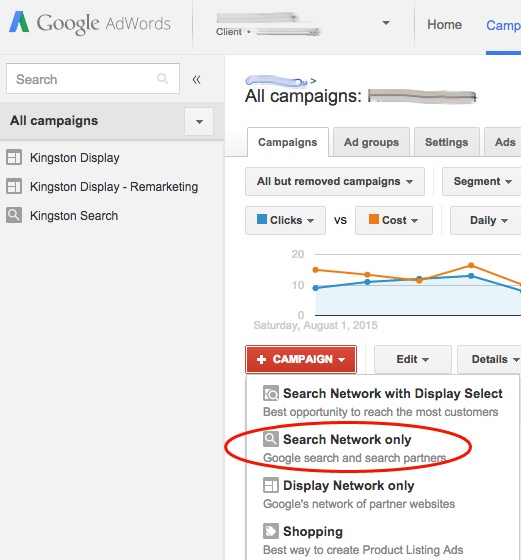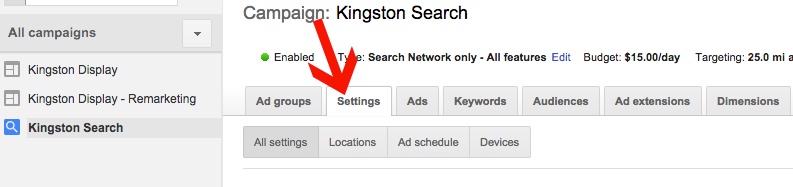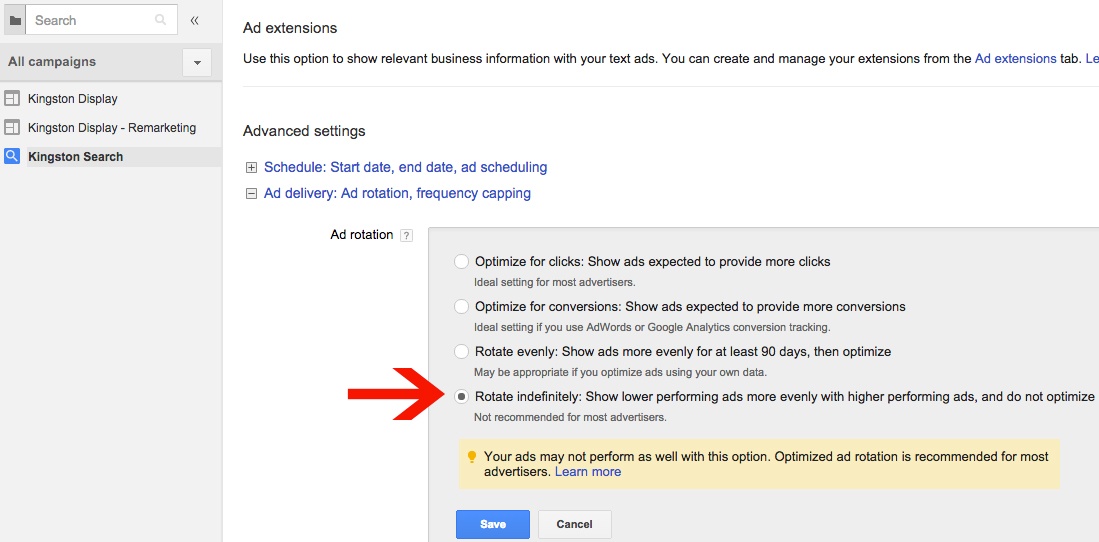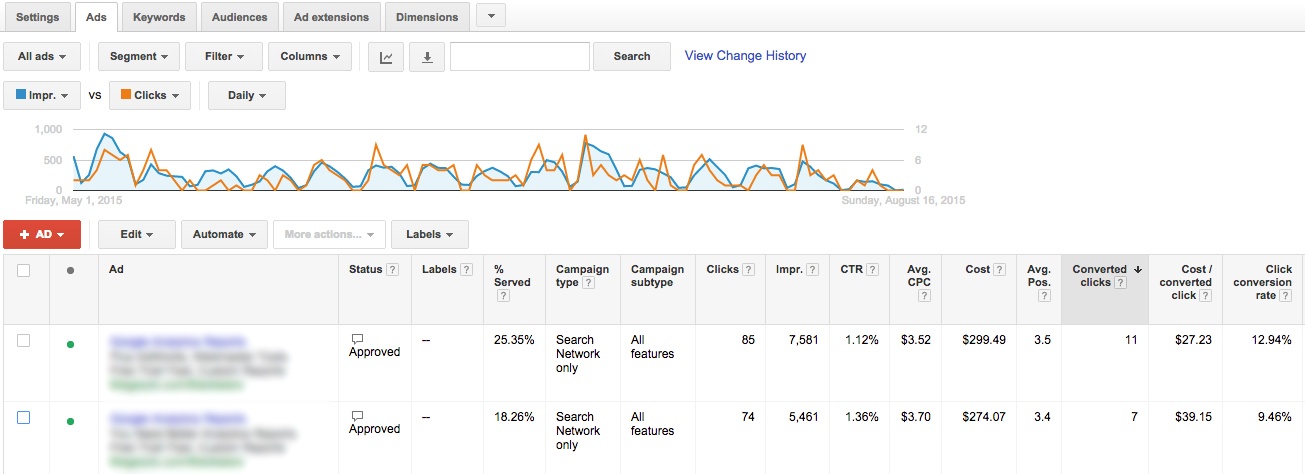Separate Search from Display
AdWords encourages you to set up campaigns that run on both search and display networks. In effect, this means the same keywords you’re targeting for search will also be used to target display placements relevant to those keywords. While this option may seem convenient to maximize your reach, we generally recommend against running a campaign that combines search and display.
Why?
- You won’t be able to bid separately by network. The optimal bids for conversion in search generally won’t match up with the optimal bids for conversion in display.
- You can see stats broken out by search vs. display more easily with separate campaigns.
- The keywords you bid on for search may not be the same as the keywords that work best for targeting on display. In a combined campaign, if a keyword is active, it’s active for both search and display.
- Writing ad copy for search often entails a different approach than writing for display. In search, you’re responding to direct intent shown by someone searching a phrase relevant to your brand. In display, you’re trying to stand out in ad slots within website content, attracting users who meet targeting criteria but may not be immediately looking for your brand’s product or service.
To limit a campaign strictly to search, choose Search Network Only when creating the campaign.
Group Keywords into Tightly Themed Ad Groups
Ad group organization is what sets apart a high-performing, well-built AdWords account from a low-performing, carelessly-built one. Proper organization starts with grouping keywords into ad groups. Since any ad in an ad group can show up for any of the keywords in that same ad group, you want to make sure that (a) ad copy relates closely to all of those keywords and (b) the keywords relate closely to each other.
For example, let’s say you sell clothing online, and you want to promote both dress shirts and polo shirts. You could create an ad group for “Shirts” and bid on “dress shirts” and “polo shirts.” However, ideally you want to show an ad talking about “dress shirts” to people who search that phrase, and a different ad for “polo shirts” to those who search that phrase. People will be more likely to click, and ultimately to purchase, when they see the specific item they searched for represented in an ad. It’s also likely the audience for these two items may be quite different. So you should break out separate ad groups for each of those categories.
You may end up with ad groups containing keywords such as the following (of course, your keyword selection would likely contain many more keywords):
- Dress Shirts ad group: dress shirts, buy dress shirts, dress shirt sales
- Polo Shirts ad group: polo shirts, polo shirts for sale, polo shirts price
Keyword relevance also plays into ad Quality Score, which affects how much you ultimately pay for ad clicks. Keeping keywords tightly-themed and close to ad copy will help raise Quality Score, in turn helping you to pay less for clicks. Note that a number of factors contribute to Quality Score, so keyword relevance doesn’t provide an end-all path to a perfect score, but it will certainly contribute.
Include Multiple Ad Variations
When writing ad copy that relates closely to keywords, it’s a good idea to include multiple variations of ads in each ad group. AdWords will rotate ads against each other so you can measure which ads perform the most effectively for driving clicks and, ultimately, conversions. This process allows you to refine your messaging based on performance.
In order to properly rotate ads, you’ll want to change a default campaign setting. By default, AdWords optimizes ads based on click performance, automatically showing ads that are more likely to receive clicks.
However, this setting too often results in AdWords skewing traffic toward one ad before enough statistically significant data appears. In addition, this prevents you from manually taking the reins to test ad copy.
Within your campaign, select the Settings tab.
Scroll down to “Ad delivery” and click to expand that section. Choose the “Rotate indefinitely” option and click Save. Note that Google will warn you about possible performance issues when using this option; however, note that as long as you’re planning to carefully pay attention to your ad performance, this option is best for hands-on management.
After ads have had some time to run, you can now analyze performance stats to determine which worked best. In this example, we can see results from two ads that ran against each other for three months.
First, we want to look at CTR (clickthrough rate), the percentage of ad impressions that actually resulted in clicks. This metric helps to show how relevant people found ad copy to what they were searching—if they clicked on the ad, it’s a good indication it matched their intent. We can see that the second ad received a slightly higher CTR, at 1.36% vs. 1.12%.
However, CTR doesn’t tell the whole story. We ultimately want to look at conversions, showing how well these ads resulted in leads for the business. Reviewing the conversion columns, we see that the first ad drove four more Converted Clicks at a significantly lower Cost/Converted Click (about $12 lower). In addition, the first ad converted at a higher rate, 12.94% vs. 9.46%. Based on the higher conversion rate and lower cost per conversion, we can declare the first ad the clear winner of the two. This is the ad we’ll decide to keep running.
Conclusion
Starting your search campaigns with the right framework will help you to achieve the best success from AdWords. Make sure you separate your search campaigns from display, carefully group keywords in ad groups, and craft multiple ads that are closely relevant to those keywords. Building off this framework, you’ll be able to strategically test performance of your ads, using the data to establish campaigns that convert.