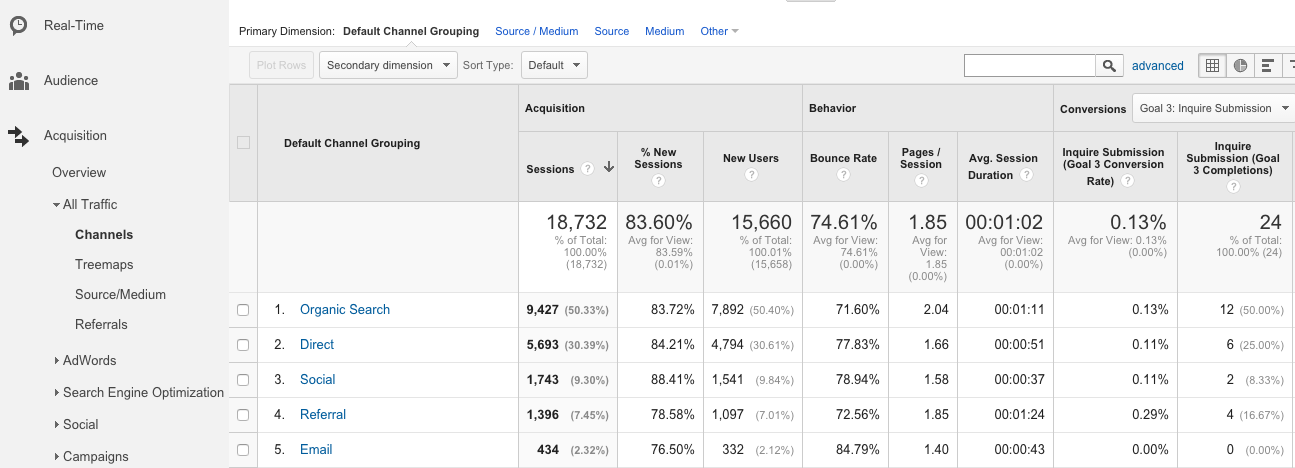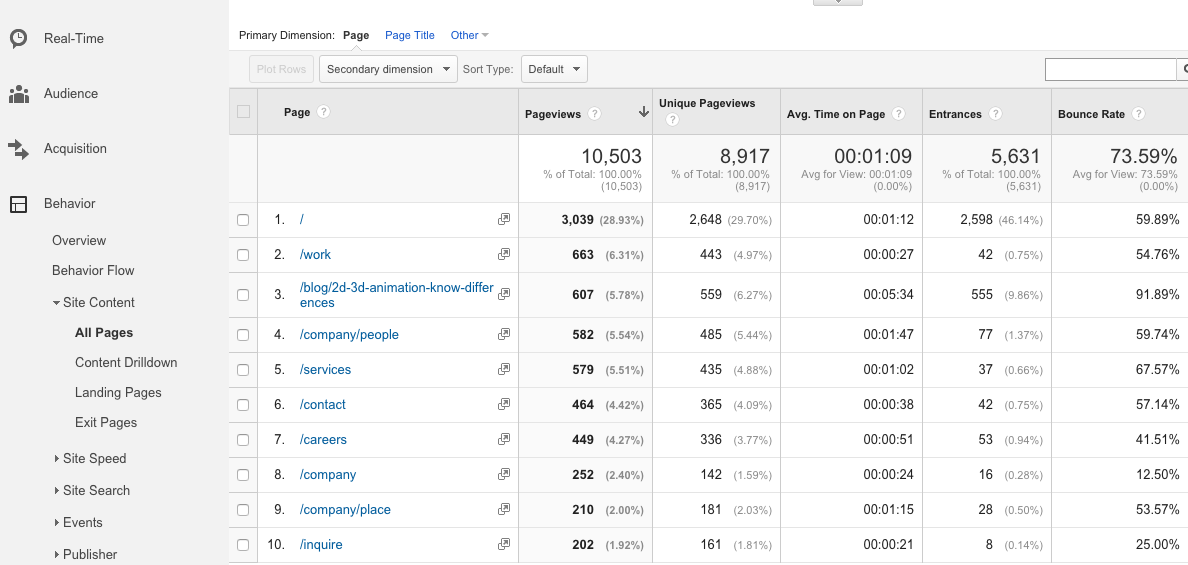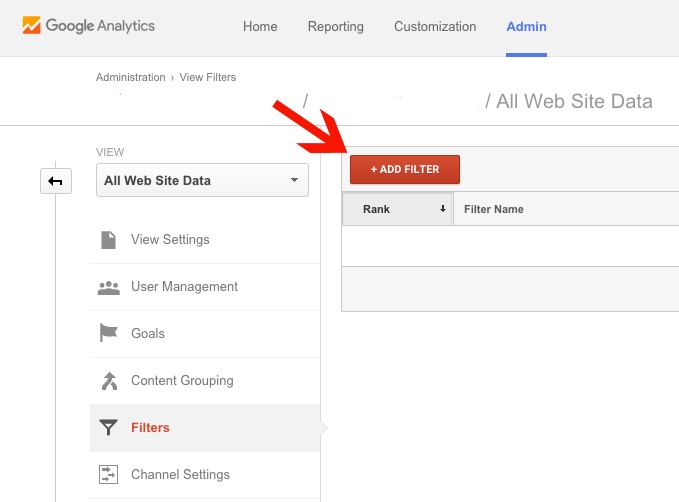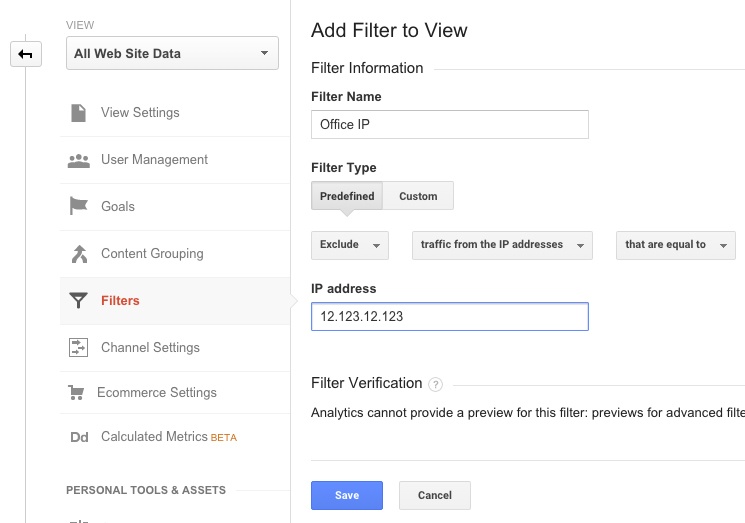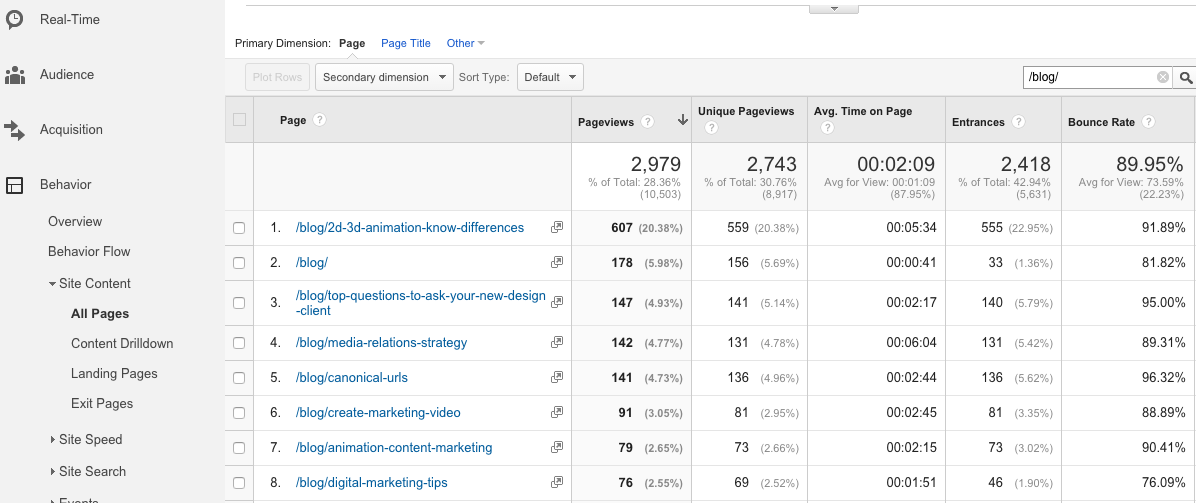Tracking Your Digital Agency's Internal Marketing with Google Analytics
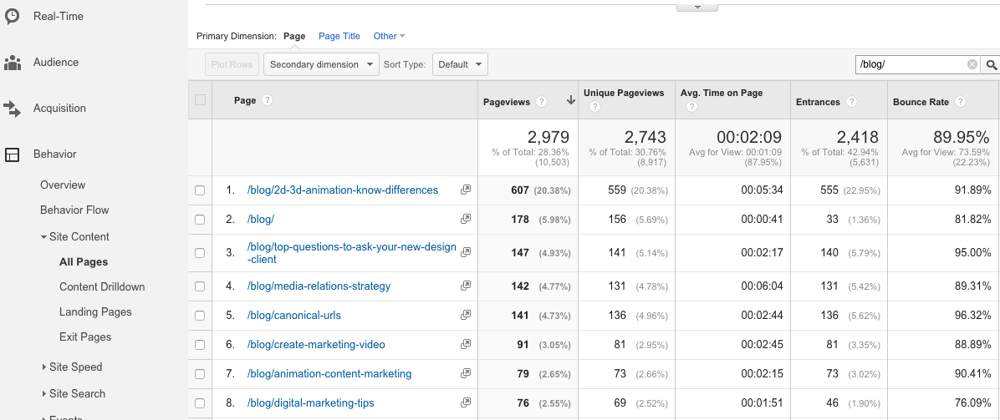
Ensure an Accurate Analytics Setup
While this may seem like an obvious point, far too many digital marketers have data inaccuracies due to incomplete or inaccurately set-up analytics. If you don’t have Google Analytics installed or functioning properly in the first place, you won’t be able to report correctly on the results of your online marketing.
First, ensure that the Google Analytics code is in place on your site. Chrome’s Tag Assistant extension allows you to easily check that the code is installed and functioning properly. This extension will flag faulty implementation, as well as issues such as multiple Google Analytics codes interfering with each other. In addition, it will also check for AdWords remarketing codes if you’re attempting to target your website visitors with ads.
This is just like checking the oven before you leave the house. You know it’s off, because you haven’t used it recently. But it just feels better to be sure.
Set Up Goal Tracking
It’s important to track visits, but volume alone is not a full picture. Ultimately you want to see how well your site contributes to your business’s bottom line. In addition to the base analytics setup, ensure that you’re tracking Goals for lead generation through your site. All of your goals. These can include contact form submissions, newsletter signups, ebook downloads, and other actions that result in collecting user information. You should be tracking each one separately, even those which have no immediate monetary value like, like downloads or communication sign ups. The idea is to identify actions reflecting both a direct sales interest, as well as those from people who could just be entering your marketing funnel. For instance, someone downloading an ebook on SEO for the healthcare industry may not immediately be interested in hiring you for an SEO retainer but may be a lead you can nurture into signing on for business.
For more details on setting up Goals in your Google Analytics account, see our article on translating business goals to analytics goals.
Monitor Performance by Channel
Once you make sure that analytics is accurately in place on your site, identify the channels that you want to track. You need to ensure that you’re tracking all the marketing efforts driving people to your site, regularly monitoring to see which channels are seeing increases, how each drives engagement, and what contributes most to leads. Look at the Channels report (Acquisition > All Traffic > Channels) to see an overview.
For instance, in this example, we see that organic search drives some of the most engaged traffic (looking at Bounce Rate and Pages/Session) as well as the most conversions. However, we can also see that referrals drove a slightly higher Avg. Session Duration and conversion rate.
The metrics are split, but it may mean that paid advertising is either delivering exactly what people want when they want to buy (conversion rate), or directing people to landing pages that don’t match up with that they are searching for (bounce rate). Maybe Organic search is getting a higher volume of visitors through more research-based channels. Or, none of that may be the case. Tracking the channels at least gives you the chance to investigate further for actionable insights.
We can also identify that while social media has driven 9% of the traffic, many of these visits are spending insignificant time on the site, averaging 37 seconds. From this, we should look closer at what posts we’re putting on social media and what content we’re driving social media visitors to, identifying opportunities to keep them on the site longer. For instance, adding links to related posts from blog articles may encourage people to spend more time reading on the site.
Identify Key Pages
Moving beyond how people are getting to your site, look at the content that people are reading. Within the All Pages report (Behavior > Site Content > All Pages), we can get a high level view at what people are likely to want to see when evaluating an agency’s online presence.
Here, we can see the top pages viewed on the site. After the homepage, people are most likely to move next to the Work page, a portfolio of the agency’s past projects. This data indicates that visitors are highly interested in seeing what the agency has accomplished in the past and who they’ve worked with, rather than having interest in the company’s About page. Beyond a blog post that rose into the top traffic, visitors next want to see the individuals who will potentially be working on their projects (the People page). Next, they look at the Services page to view the breakdown of what the agency can do for them. Also, Contact and Inquire pages both appear in the top ten, indicating a high quantity of people immediately looking for ways to get in touch with the agency.
Beyond overall content, look at categories within your site to get a closer look at what information your visitors are seeking. Often agencies push out significant blog content, so you’ll want to look at how well your visitors are engaging with blog articles. We’ll use the search bar to filter to URLs containing /blog/. Of course, your site’s URL structure may differ slightly, but in this case, that search will include all blog articles. This helps us use these pages that get a lot of attention to feature other content we want people to see.
Exclude Internal Traffic
In one final tip, fundamental due diligence on proper setup can also help you improve your service to clients. When you’re constantly making edits to client websites, you don’t want your frequent visits to skew the analytics data that you’re reporting. Make sure to exclude IP addresses for your office, as well as for any employees who work remotely. If anyone is unsure of their IP address, they can search “What is my IP” on Google to get it.
Start by selecting your desired View within the Admin section of Google Analytics. Next, go to Filters under that View and select Add Filter.
Set the first dropdown to “exclude,” the second to “traffic from the IP addresses,” and the third to “that are equal to.” Finally, enter your office IP address and any off-site addresses (including the café with the good panini and free Wi-Fi where people take long lunches) into the text field below.
Once you save the filter, any future traffic from your office IP address will be excluded from Google Analytics traffic. However, filters do not apply retroactively so your data going forward is external-only, but the historical information will still include that internal traffic. You can repeat this process to exclude any additional IP addresses from your site traffic.
Right away, we can note that two articles on animation appeared in the top eight viewed articles, with one of these being, by far, the most viewed article. From this data, we can conclude that a lot of people are looking for more information about animation, indicating this is a possible selling point the highlight in future blog articles, as well as service pages.
Conclusion
You know you should be watching analytics for your own agency’s site just as you would monitor your clients’ sites. You don’t mean to neglect your own well-being, but you’re just, so, slammed. We get it. So do something simple. Check your foundation for cracks. Ensure that you do have analytics setup accurately and that you identify the channels and pages you want to track. Start just by evaluating your current setup and look for opportunities to better track and report on your online efforts.
It will be quick and easy, and even if you’re too busy to launch that brilliant, breakthrough new lead gen idea you’ve had on the back burner for the last 18 months, at least you’ll know your data is solid.