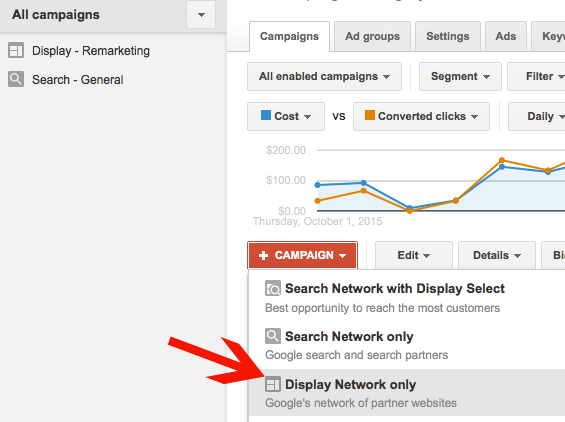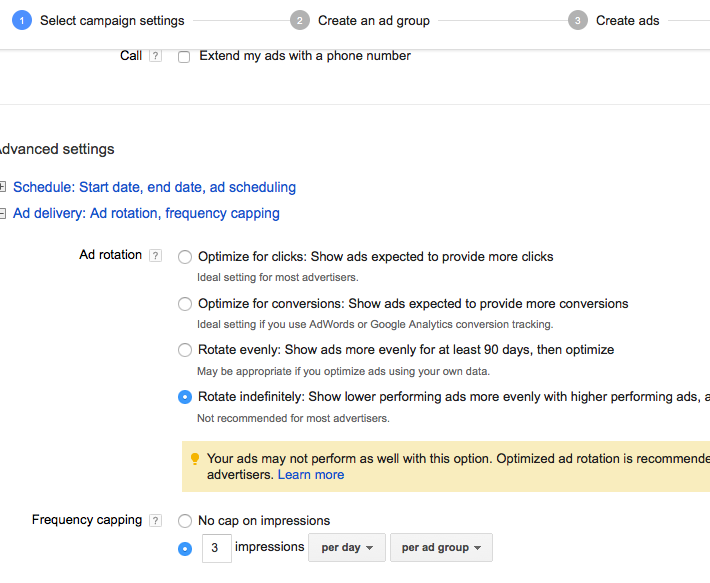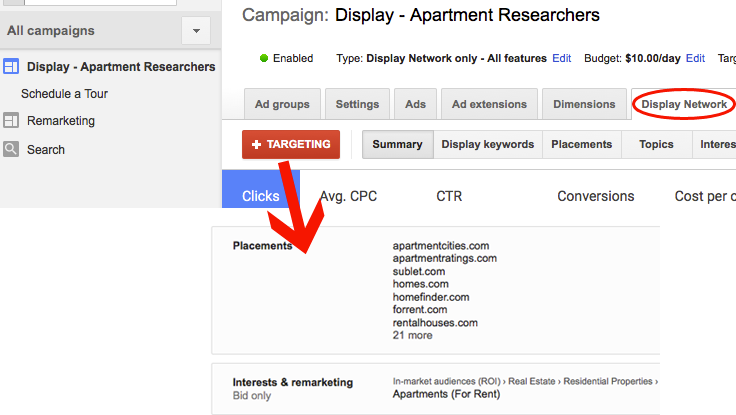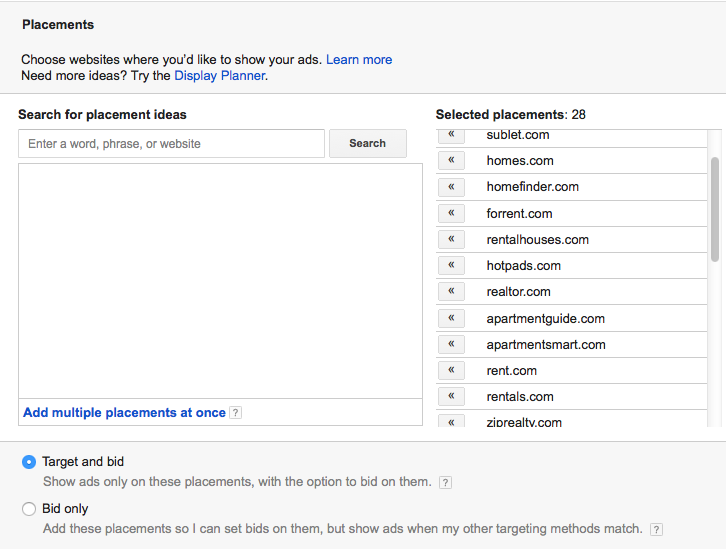May 20, 2024
Building a Successful Display Campaign in Google AdWords
By Megalytic Staff - November 07, 2015

Setting Up a Display Campaign
First, you’ll need to get a display campaign active in your AdWords account. To begin, click the red “+ Campaign” button from within the main AdWords interface, then select “Display Network only” from the options that appear.
Next, you’ll walk through configuring the campaign. You can add geographic targets and set up bids similarly to how you’d set them up in a search campaign. You will want to pay specific attention to the options under “Ad Delivery” in the setup phase.
- Ad Rotation : Ad rotation options determine whether or not AdWords will optimize how likely specific ads are to show as opposed to showing each ad approximately the same number of times. If you’re planning to manage this campaign closely, you’re better off choosing “rotate indefinitely,” as ads will serve more evenly. You’ll then be able to make better decisions for manually optimizing campaigns and knowing what ad sets performed better, as opposed to letting Google make those decisions on your behalf (which often skews performance toward particular ads over others based on minimal data).
- Frequency Capping : Frequency capping determines how many times your ads will show to individuals in a given time period. While you want to reinforce your brand’s visibility through display advertising, you also don’t want to overwhelm people with seeing your ads 100 times in a day (nor is that your best investment). We’d recommend setting ad rotation to show 3-5 times per day , although you will find varying opinions on this topic.
Configuring Ad Group Targeting
With your campaign configured, you can now build out your ad groups. Targeting parameters are setup on the ad group level, determining who you’re reaching with display ads and where the ads will show up.
AdWords offers the following targeting options:
- Keyword (contextual) targeting: AdWords determines webpage placements related to a set of keywords
- Placement targeting: You pick specific websites where ads will appear
- Topic targeting: You choose topics defined by Google, including multiple websites that fall into specific categories (for instance, home and garden)
- Audience targeting: You choose audience categories defined by Google, based on interests website activity (for instance, vehicle shopping)
- Remarketing: This allows you to serve ads to previous site visitors via a simple tracking code placed in your site
These targeting options can also be layered together make targeting even more precise. For example, by layering targeting options you can reach only people who both fit in an “apartments for rent” interest category and who are browsing sites within an “apartments and residential properties” category. You should test multiple forms of targeting against each other to see what performs best for your brand. Build out multiple ad groups targeting different categories, such as “interests + keywords” or “topics + remarketing,” and compare performance over time.
To set up or modify targeting on a display ad group, go to the Display Network tab from within the AdWords interface and select the red “+ Targeting” button.
Note that, for each of these categories, you can choose to reach only the targets you select (Target and Bid) or to simply bid on those targets while also reaching others that fit within your targeting criteria (Bid Only). In the example above, we’ve chosen to “Target and Bid” on the website placements, so ads will only show on the websites listed. However, we’ve chosen “Bid Only” on the audience category. With this setup, we can increase our audience bid to make ads be more likely to reach those heavily showing interest in apartment research, but still show ads to anyone visiting the selecting websites.
Remarketing is a powerful option, allowing you to target people who have previously visited your website. To take advantage, you’ll need to ensure the remarketing code is in place on your site and that you’ve built out remarketing lists relevant to the audiences you want to target. You can then add remarketing to your targeting options from the “Interests and remarketing” section.
Once you have a campaign setup with targeting options in place, you’ll need to ensure you’re reaching people with the right ad messaging.
Display Ad Types
You can run text ads, static image, or animated display ads on the Google Display Network. Each type of ad has its own pros and cons.
- Text ads are the easiest to create, as you simply input text into AdWords. These ads also will receive wide reach, since AdWords will fit text ads into many different sized placements across a wide number of sites.
- Static image ads require time to concept and design, but can drive much more visibility to your brand. You’re also limited to ads appearing within placements fitting the ad sizes you’ve designed.
- Animated display ads utilize HTML5 to incorporate motion and interactivity. These have the advantage of further increasing ad visibility, as well as working in more messaging, since text and imagery can show through a sequence of motion. However, these ads require the most time to construct.
Note that you can use pre-built display ad templates within AdWords, which will help you save time and quickly cover a variety of ad placements. However, you also run the risk of your ads looking like the same templates countless other advertisers are using.
We’d recommend running both text ads and image ads in separate ad groups, since you can often cover more placements with text ads that may not be available with image ads alone. However, if at all possible, you should include well-designed image ads, which tend to show higher clickthrough rates and better represent your brand online.
Conclusion
Launching a successful Google AdWords display campaign requires a combination of the right campaign settings, ad group targeting, and ad creative. You’ll want to be sure that your campaign is setup properly to reach the audience that you desire to convert into sales or leads for your business. In addition, segment your targeting and ads to set yourself up for testing what performs best to drive traffic and conversions.