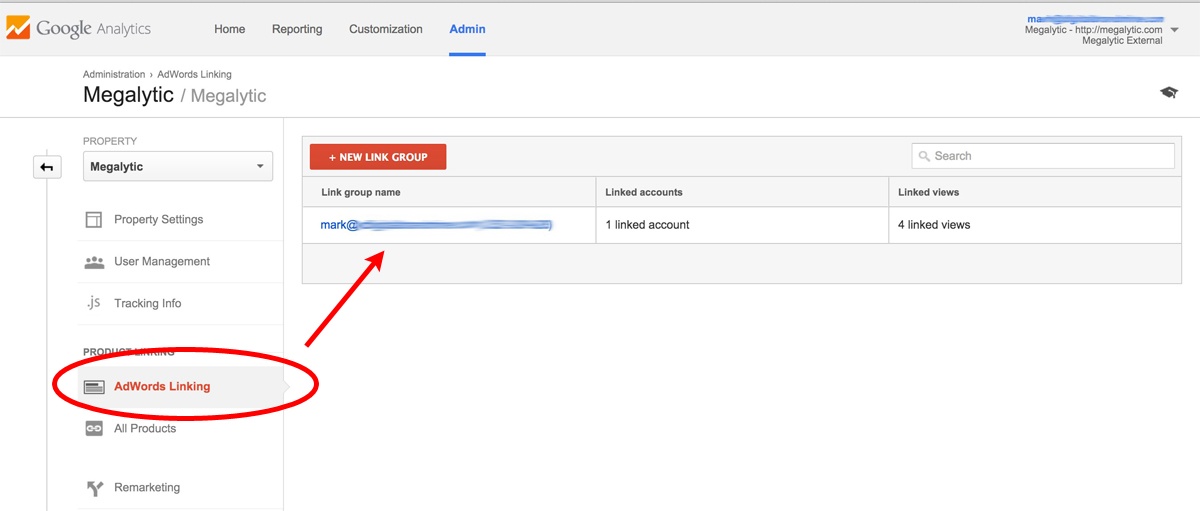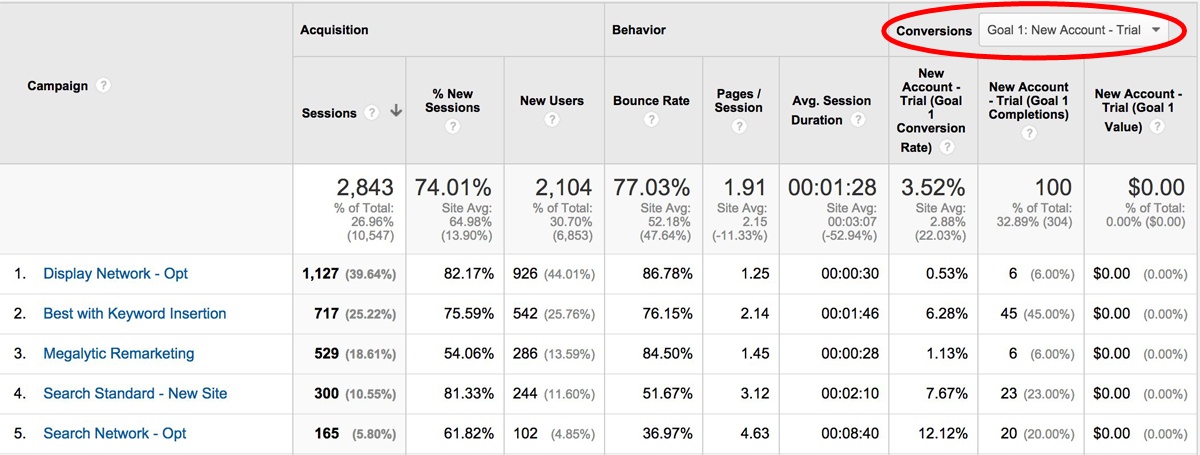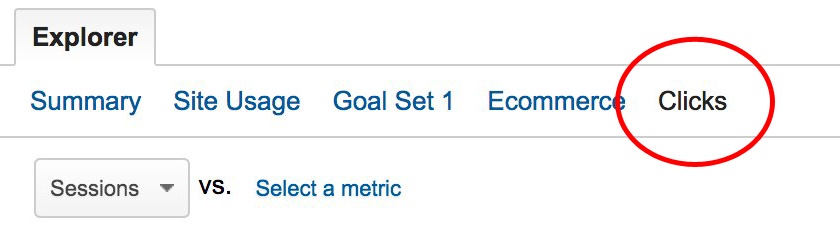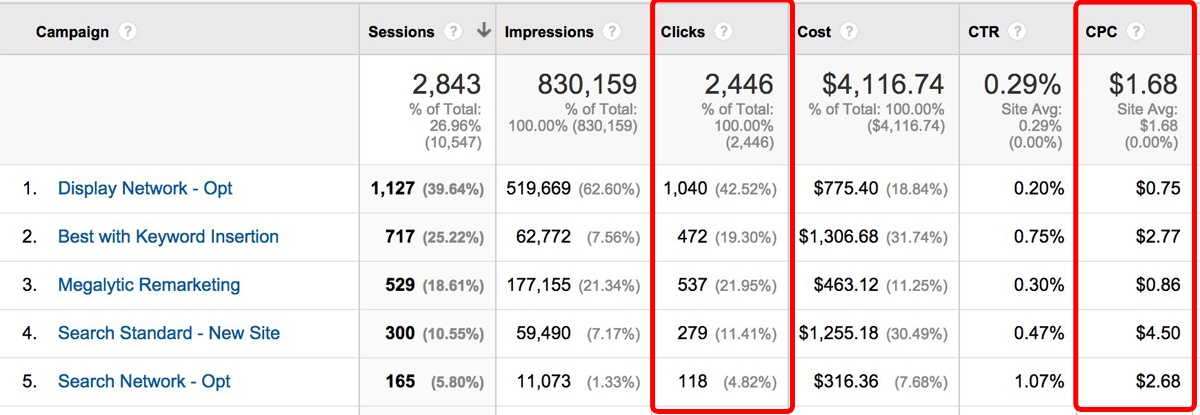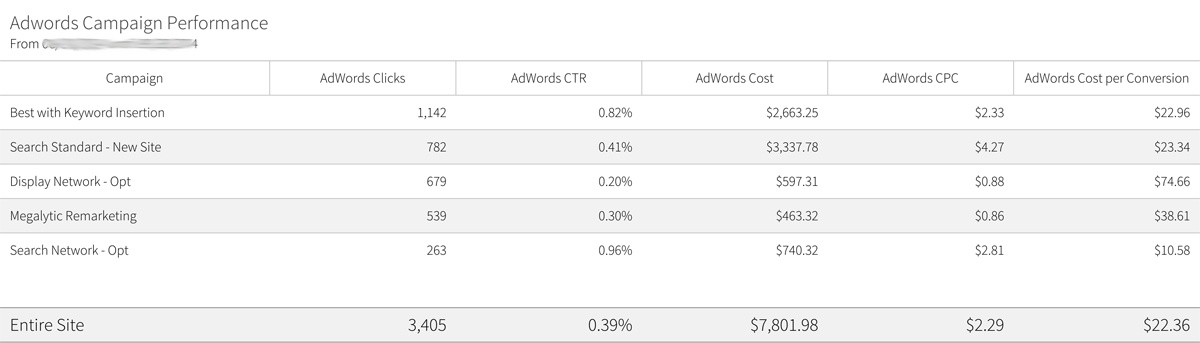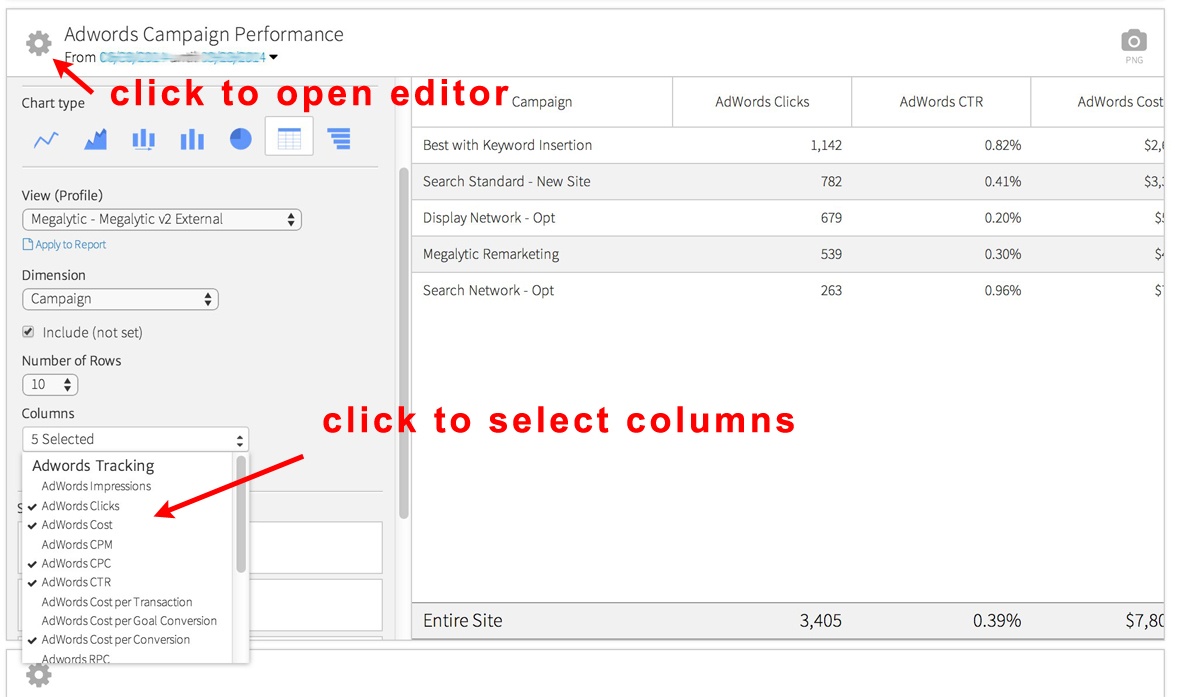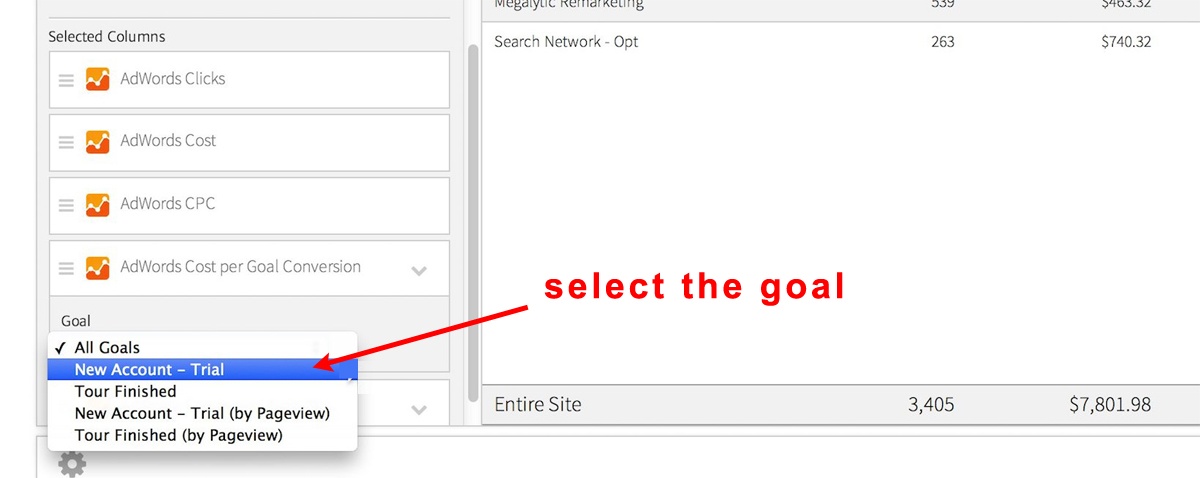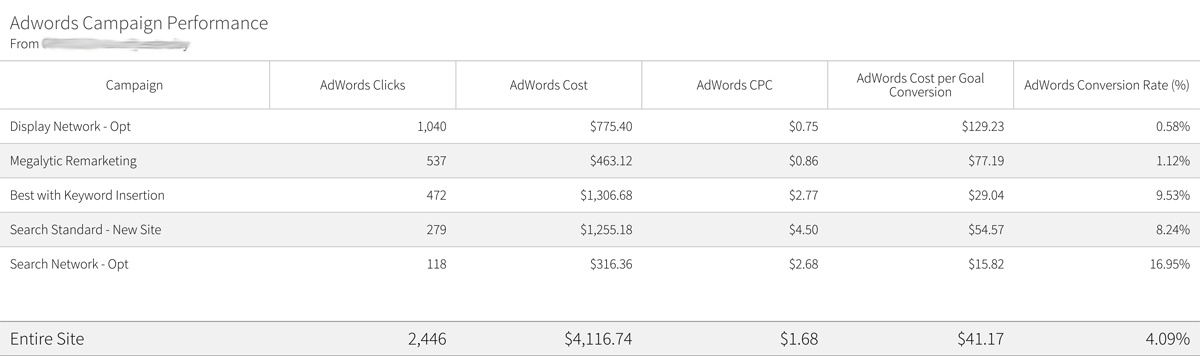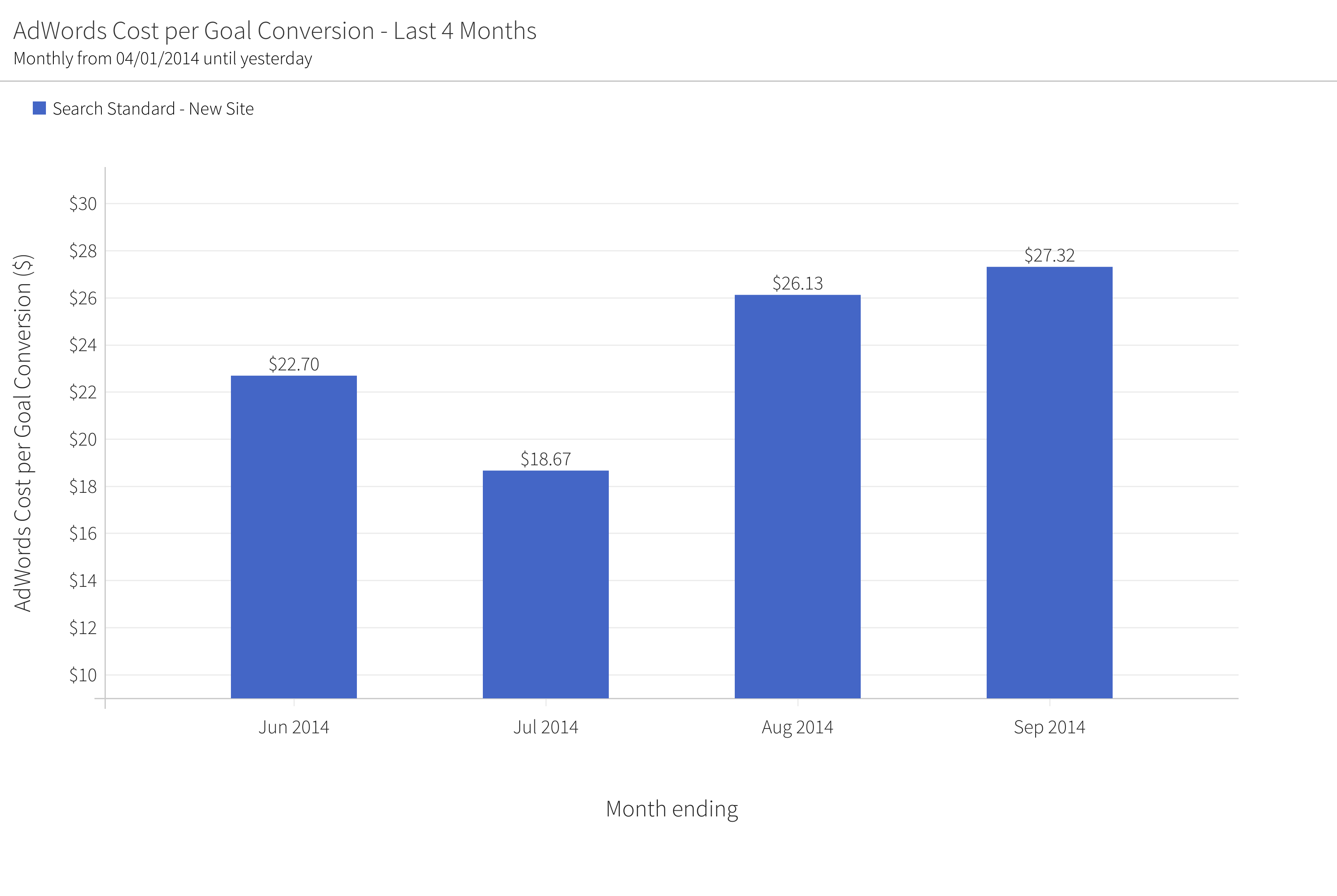May 20, 2024
Reports that Showcase Your AdWords Success
By Megalytic Staff - October 03, 2014

Link AdWords to Google Analytics
An AdWords campaign is effective when it helps your website achieve its set goals. Since website performance, and the achievement of these goals, is measured in Google Analytics, it’s important to have your AdWords data in Google Analytics, as well. This will allow you to report on the performance of AdWords-driven traffic.
Thankfully, combining AdWords data with Google Analytics is easy. Simply follow the steps in Google’s documentation: Link Google Analytics and AdWords .
You can check that your Analytics account is properly linked to AdWords by opening the Admin section and selecting “AdWords Linking” under the “Property” column. Note that it can take up to 24 hours for AdWords data to show up in your Analytics account.
Useful AdWords Reports in Google Analytics
Once the accounts are linked, you can start using the reports under Acquisition > AdWords. A key report here is the AdWords Campaigns report (Acquisition > AdWords > Campaigns), which, as the name suggests, focuses specifically on traffic from your AdWords campaign.
In the upper right hand corner of this report, you can select the goal for the report. Here, I have selected the goal for new trial accounts. This is the most appropriate goal for us, as the primary purpose of our AdWords account is to drive trial account sign up. Of course, you will want to measure what is most applicable to your business, like purchases or form submissions.
The key to getting value from this report is having goals set up that tie in to the purpose of your AdWords campaigns . For guidance on how to set goals, see our post on Translating Business Goals to Analytics Goals .
The most useful metric in this report is Completions. This tells us the number of visitors from each AdWords campaign that created a trial account. You’ll note that overall, the Completions during this time period is 100.
The Conversion Rate shown in this report is not particularly useful for evaluating the success of our AdWords campaigns. This is because it is based on Sessions, rather than Clicks. A user may click on your ad, but come back a few times via Direct, inflating the Sessions and driving down the Conversion Rate.
A big part of showing success with AdWords campaigns is demonstrating you are achieving reasonable conversion rates. So, don’t use the value reported here – it understates the actual conversion rate.
To understand this in more detail, consider the campaign “Search Network – Opt.” It has 20 Completions and the Session-based conversion rate shown here is 12.12%.
To calculate a more accurate Conversion Rate, select the “Clicks” tab on this report in the Explorer.
The report now contains a Clicks column and a CPC column. The “Search Network – Opt” campaign has 118 Clicks. It has a cost per click (CPC) of $2.68.
The true conversion rate is calculated like this:
AdWords Conversion Rate = Completions / Clicks
So, for the “Search Network – Opt” campaign, we get AdWords Conversion Rate = 20 / 118 = 16.95%. That’s much better than the 12.12% value based on Sessions! Use the AdWords Conversion Rate when reporting on your AdWords successes.
AdWords Cost per Goal Conversion
Even more important than the AdWords Conversion Rate is the AdWords Cost per Goal Conversion. This is the amount of money you pay AdWords for each Completion you receive.
To calculate it, we use the CPC, like this:
AdWords Cost per Goal Conversion = CPC / AdWords Conversion Rate
For our example, the “Search Network – Opt” campaign, the AdWords Cost per Conversion = $2.68 / 0.1695 = $15.82.
So, the cost of each Completion using this campaign is $15.82. That means, for the campaign to be a success, the value of a Completion must be more than $15.82. Of course, the value of a Completion will depend on what the goal is and how valuable it is to your business. In this case, we are looking at Megalytic trial accounts – and, yes, they are worth more than $15.82 to our business, so we count this campaign as a success.
To demonstrate the long term success of this campaign, we want to track the AdWords Cost per Goal Conversion and see it coming down over time as we improve the campaign by optimizing our bidding, tweaking our ads, etc.
We also want to see if we can scale this campaign up. Over the time period shown in these reports, there were 20 Completions. In the best scenario, we’d be able to increase the number of Completions, while holding the AdWords Cost per Goal Conversation steady, or even decreasing it. That, of course, is one of the biggest challenges of running AdWords campaigns: Finding cost-effective campaigns that also scale up.
Reporting on AdWords Campaigns in Megalytic
If you use Megalytic , you can get at these numbers more easily, and put them in report format to distribute to clients and colleagues.
To try it out for yourself, set up a free Megalytic trial account (no credit card required). Next, create a report using the Paid Traffic template. This support document describes how to create reports from templates: Using the Built-In Templates to Create Reports . Or, for an overview of what’s included, you can also watch this video . Below, we focus on the part of that template which shows the AdWords Conversion Rate and AdWords Cost per Goal Conversion discussed in this post.
Once you have created your Paid Traffic report in Megalytic, scroll down to the table named “AdWords Campaign Performance.”
This is the default layout, which does not include the exact columns or information we want. But we can customize our template to show us exactly what we’re after.
First, we will modify the template to add the columns we want. Clicking in the upper left corner of the table opens the widget editor where we can select columns as shown below.
Next, we select the two columns that relate to goals – AdWords Cost per Goal Conversion and AdWords Conversion Rate – and use the goal selector shown below to set these columns to use the “New Account – Trial” goal. You will want to select the goals that matter to your business and that you have defined in Google Analytics.
Below is the modified table. Note that the AdWords Cost per Goal Conversion is $15.82 and the AdWords Conversion Rate is 16.95% - the same values we calculated by hand, above, from the data in our Google Analytics report. Megalytic fetches that data for us, and does the necessary calculations.
It is also possible to use Megalytic to chart AdWords campaign performance over time. We can convert the AdWords Campaign Performance table we’ve been looking at into a time-series chart by changing the chart type .
Here’s what the AdWords Cost per Goal Conversion looks like over the last four months for another campaign. The cost has been creeping up because we’ve been increasing bids to grow the click volume.
Conclusion
Most of us work pretty hard to build and maintain successful AdWords campaigns. It makes sense to spend a little extra time to analyze them effectively and report our successes. Being able to accurately report on the effectiveness of AdWords will give your clients and bosses confidence in your ability, and grow support and budget for your efforts.